Hello Everyone,
I am using Dynamics 365 app and when i create or open any quote i am getting error as below,
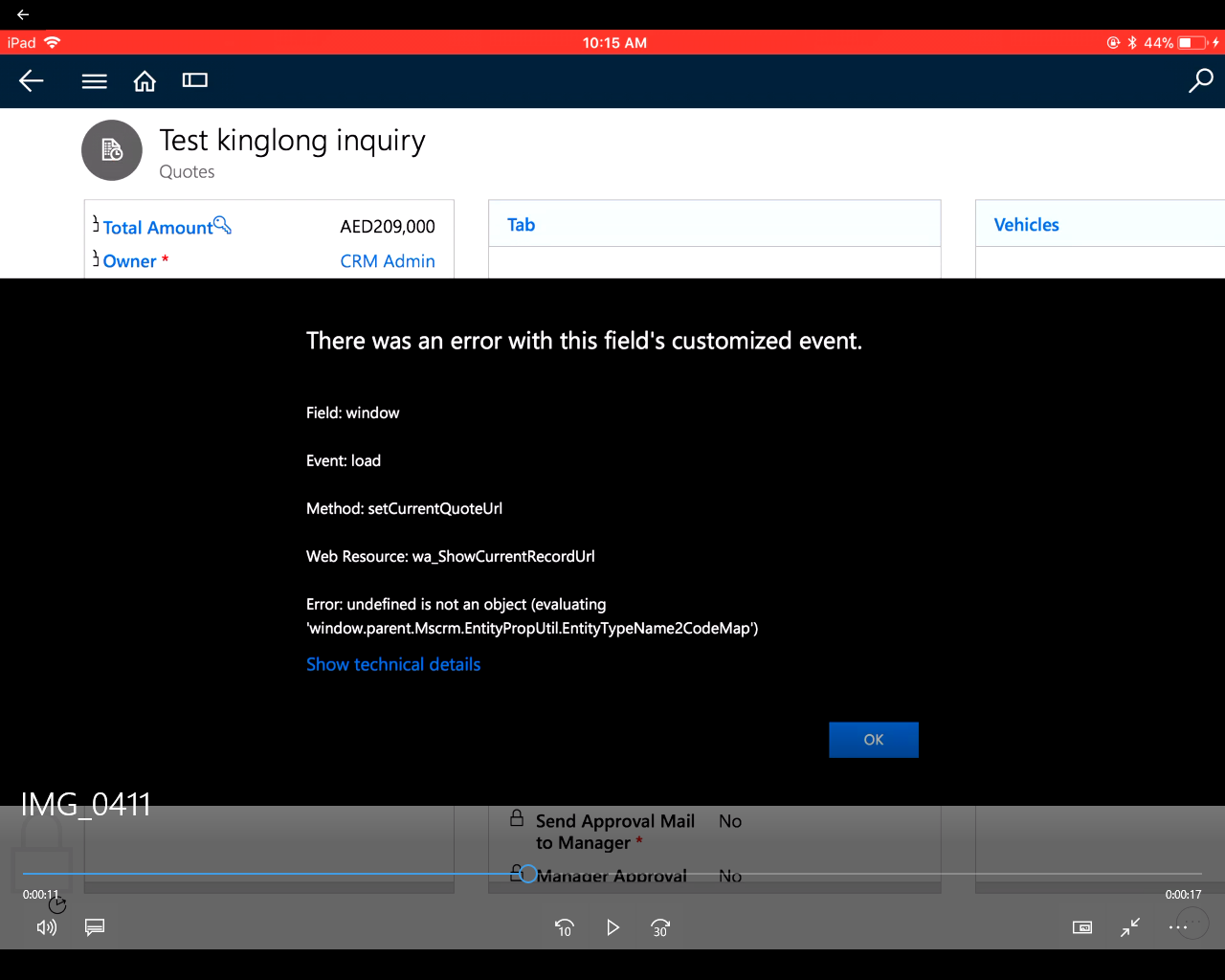
and when i try to activate quote i am getting error in infinite loops
"the object cannot be updated because it is read-only".
Please help!
*This post is locked for comments
I have the same question (0)



