Hi,
I am using GP 10.0 and I would like to switch to “Enable Multiple Bins”. All my Bin numbers are stored in the “Item Quantities Maintenance” window under the BIN field. Now, this field is called “BINNMBR” from the IV00102 table and the Data type is STR20.
I need to enable the multiple bins function and when I follow the instructions it is mention that I first have to create all the bins in the Bin/Site Maintenance window. The bin field of that window is called “BIN” and it is a STR15 data type. The conversion process will then map the old BINNMBR field with the new BIN field.
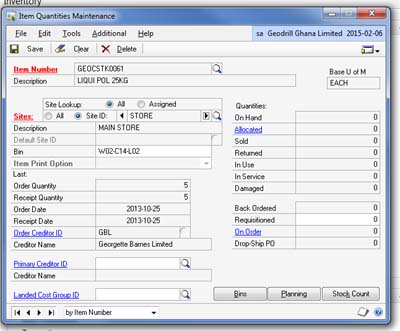
Because I had bin numbers with 20 digits, when importing all my bins in the new BIN field it trunks the last 5 digits. I was able to change all the BIN fields length in the database to CHAR(21) but I cannot change the Bin/Site Windows field to STR20 data type.

I find this problem really stupid. If I do not find a solution I will have to change the complete bin numbers structure and therefore reprint all my Bar Code stickers on my store shelves.
I am really desperate. Does someone have a solution?
Thanks
Patrick
*This post is locked for comments
I have the same question (0)



