Hi,
I am trying to send a vendor remittance after creating a payment.
I am on Vendor Ledger Entries and have selected the document. When I click on Actions -> Functions -> Send Remittance Documents and try to send it, I receive the following error:
"You must select an email body or attachment in Report Selection for Purchase Vendor Remittance."
I went through Report Selections to add an email body, but Purchase Vendor Remittance is not available in Report Selections.
Can someone help me add Purchase Vendor Remittance to my report selection so I can assign it?
Here are my settings:
Thank you.
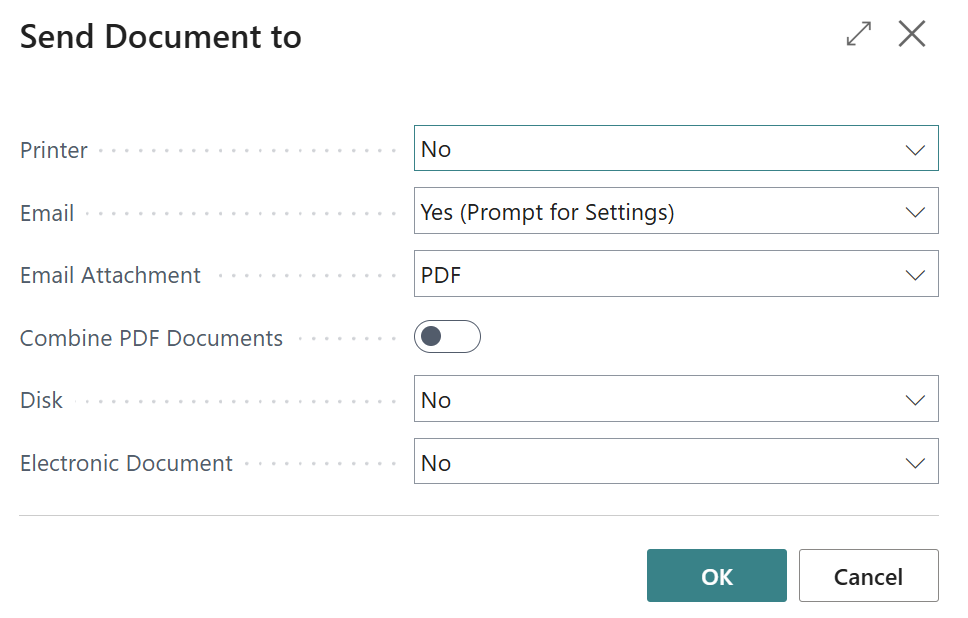
AFTER PRESS OK THIS IS ERROR
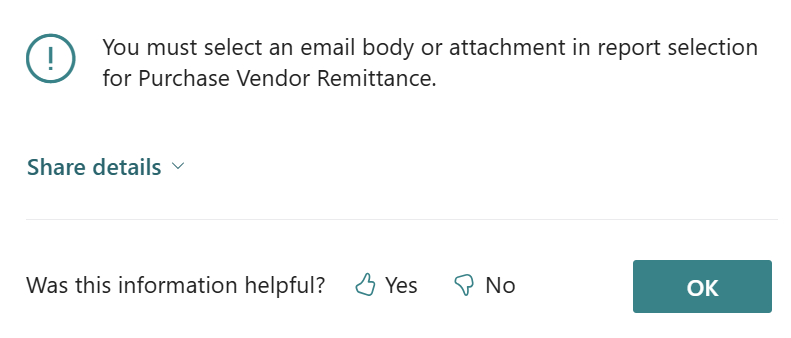
If requesting support, please provide the following details to help troubleshooting:
Error message:
You must select an email body or attachment in report selection for Purchase Vendor Remittance.
Internal session ID:
a24177c0-affe-4143-8a35-fc32b9a1cf32
Application Insights session ID:
c363734f-6204-4e9c-a41c-0215591f9915
Client activity id:
ba930407-dac7-48e7-b839-f8b4deecb6a9
Time stamp on error:
2024-08-01T22:45:20.9167027Z
User telemetry id:
0d3b6361-8516-47ca-8f79-b65abf1ccfee
AL call stack:
"Report Selections"(Table 77).ShowNoBodyNoAttachmentError line 5 - Base Application by Microsoft
"Report Selections"(Table 77).SendEmailDirectly line 79 - Base Application by Microsoft
"Report Selections"(Table 77).SendEmailToVendorDirectly line 22 - Base Application by Microsoft
"Report Selections"(Table 77).SendEmailToVendor line 15 - Base Application by Microsoft
"Document Sending Profile"(Table 60).SendToEmailVendor line 26 - Base Application by Microsoft
"Document Sending Profile"(Table 60).TrySendToEMailGroupedMultipleSelection line 42 - Base Application by Microsoft
"Document Sending Profile"(Table 60).SendVendor line 15 - Base Application by Microsoft
"Document Sending Profile"(Table 60).SendVendorRecords line 23 - Base Application by Microsoft
SendVendLedgerEntryRemitAdvice(PageExtension 4023).SendVendorRecords line 12 - Send remittance advice by email by Microsoft
SendVendLedgerEntryRemitAdvice(PageExtension 4023)."SendRemittanceAdvice - OnAction"(Trigger) line 7 - Send remittance advice by email by Microsoft



