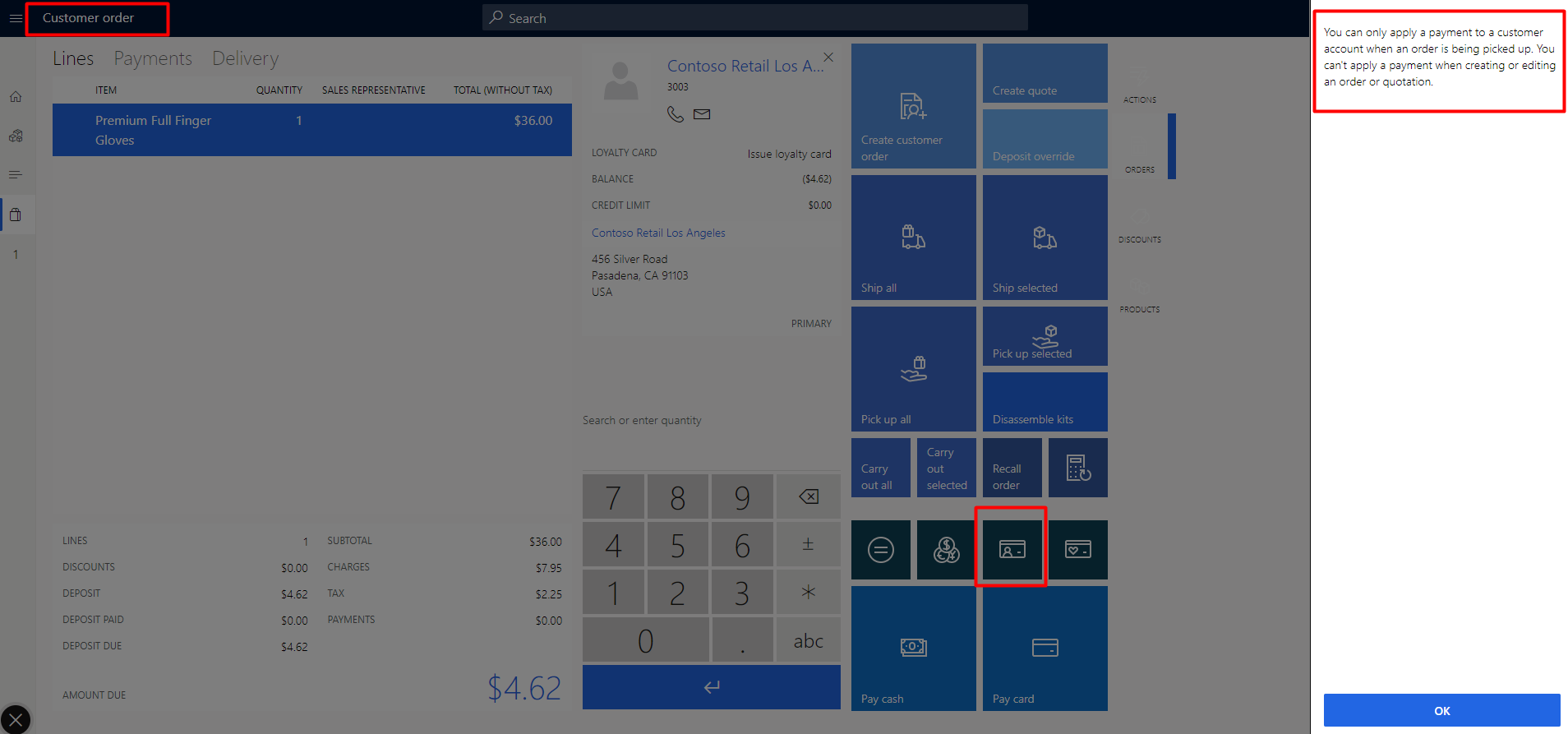Hi All,
I'm unable to create (Shipping/Pick up) Customer Order with payment method On account transaction.
getting this message-
You can only apply a payment to a customer account when an order is being picked up. You can't apply a payment when creating or editing an order or quotation.
Anyone knows what configuration needed to create order with On account transaction or any workaround for this?
Customer did 100% payment while creating order.