Hi All,
I have been using Edit in Excel functionality and after updating the BC Production Environment to v19.3, all the users are facing the following issue.
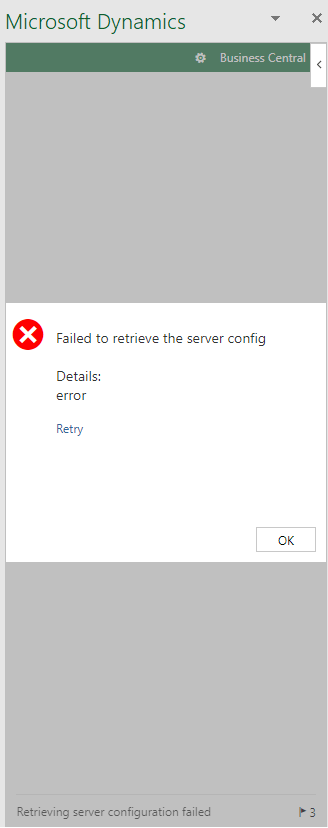
I cleared Excel Cache, changed sign-in, reinstalled Excel. But doesn't resolve the issue.
Kindly advise.
Thanks.



