Hello everyone, firstly thank you for such a platform to be able to view and ask questions.
I wanted some help setting up a tiered Total discount on the Purchase order, where if quantity is X, discount is 40%, and if the quantity is Y, discount is 50%. Currently when I use the Calculate section on the PO, only the first applicable discount of 40% is being applied, even though my quantity thresholds are being met (the from and to in trade agreements for total discount).
Here are some screenshots of my setup:
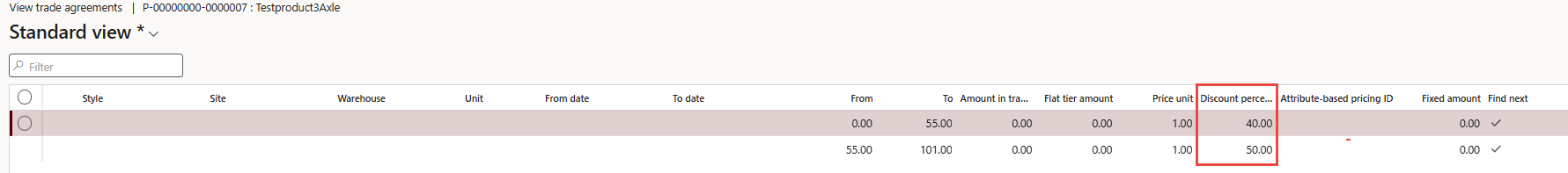
The PO is unable to pick up the 50% in the header (yes, I've tried deleting and adding the line back as well!):
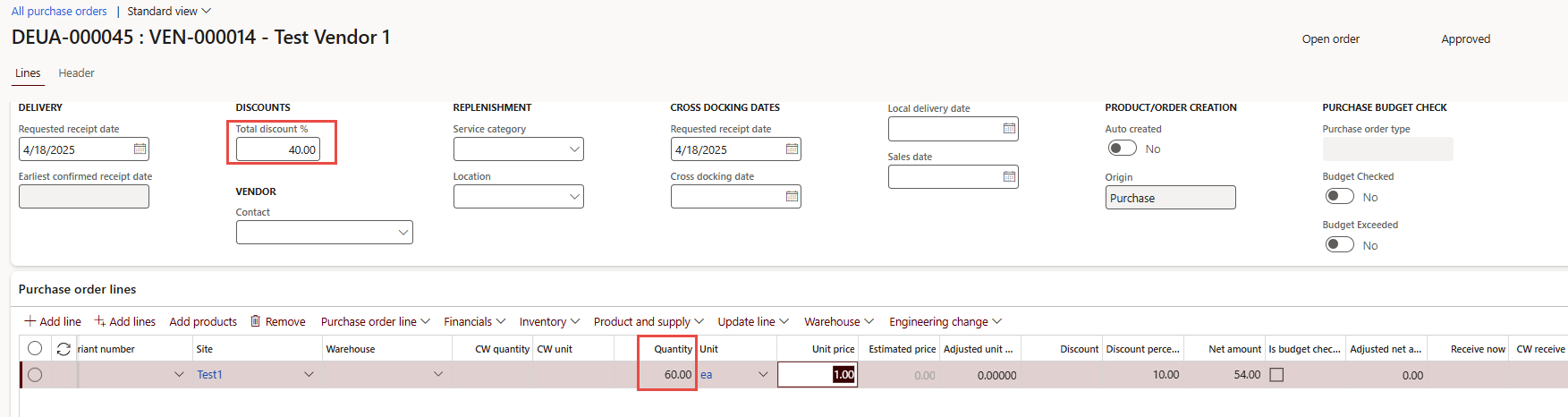
Any help or pointing me in the right direction will be greatly appreciated. Thank you!
On a side note, another question I've had is that we have no option of setting up a Total discount whereby it is only applied when a certain PO value is met, say 3000, and anything below 3000 has no total discount? I know we can simply not click on the calculate button, but if I'm able to work out the tiered system, I'd like for the system to auto-pick the Total discounts based on the order value as well, not just the ordered quantity.



