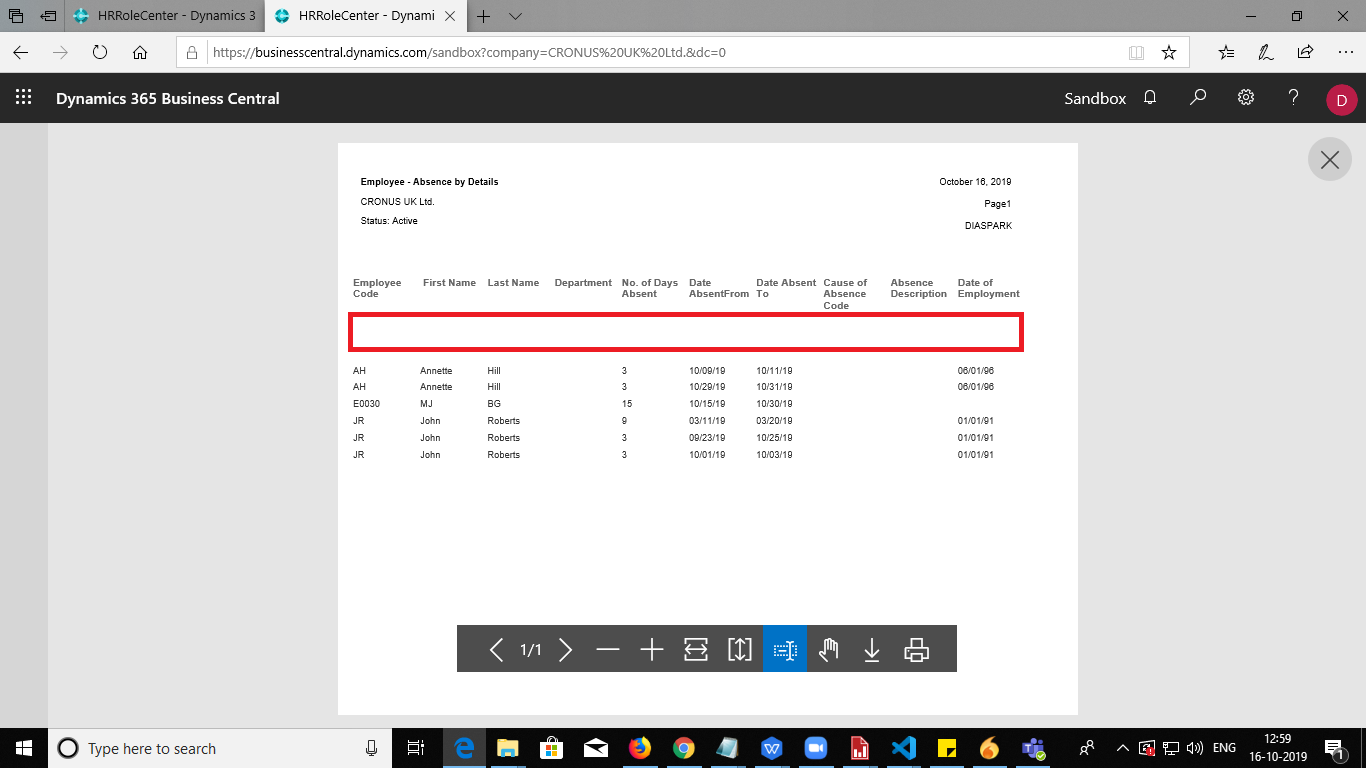
Hi All,
I have to remove the blank space (highlighted) from the above report. This space is caused due to a dataitem in which there are columns to display Date, Company Name, Filters headers on the report.
Is there any way to remove it ?
Please help.
Thanks !



