For a few years we have been using the same process to filter a date-time field in Dynamics, but we're now getting an error when doing so. I'm hoping we can get some support.
We have a custom table called Donations. On the Donations table we have a date-time field called Pickup Window End Date. Each month, our data team creates a report for the previous month by filtering for Pickup Window End Date is on or after the first day of the month and on or before the last day of the month. This month, when filtering as we always have, we are getting an exception that reads "Failed to execute 'removeChild' on 'Node': The node to be removed is not a child of this node."
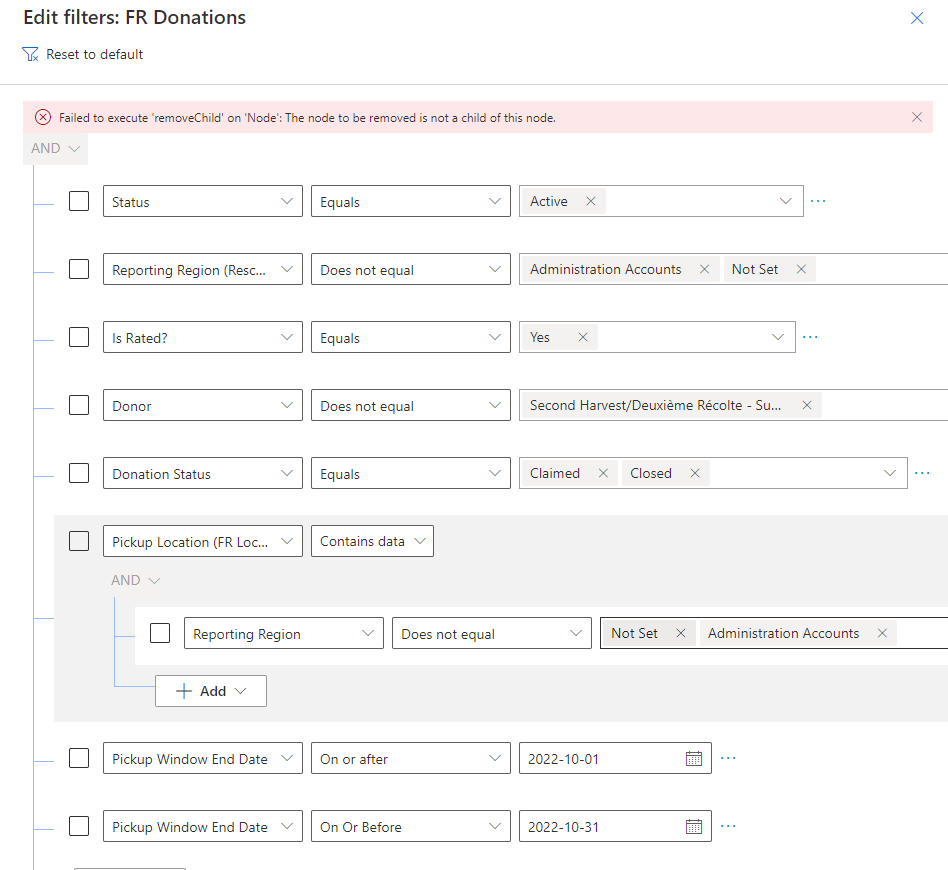
We haven't changed anything about our Dynamics views or filtering process. It's happening on all browsers. Has anyone else seen this recently? How did you fix it?



