Hi everyone,
I am getting the following warning notification when trying to post Cash Receipt Journal.
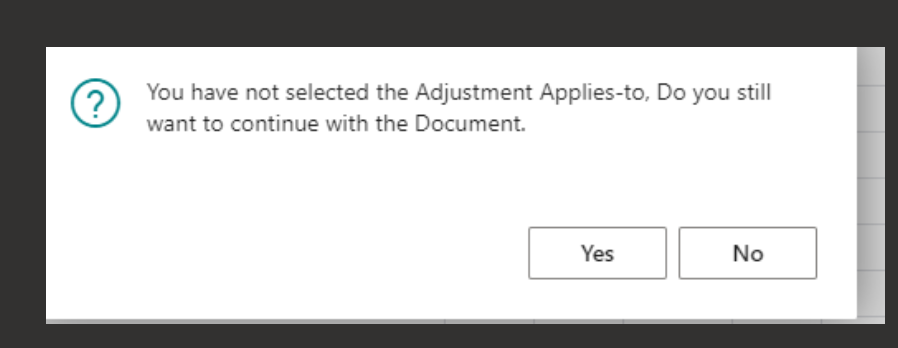
Could you give some details about why it is happening? Is it possible to stop these notifications? The client works with a massive of Cash Receipt Journals on a daily basis and has to click on this notification numerous times before Cash Receipt Journals can be posted in the system.
Thank you for any insights,
Alex



