Hi,
I have two org in Crm 2015 online. One is a sandbox and other is production instance. I have setup a server side sync for one mailbox in both the instance. when I test and enable the mailbox emails are sent and received in the sandbox instance but not in the production instance. All the mail box settings are same also the status for test is Success and mailbox is enabled.
I am not able to figure out the issue please help.
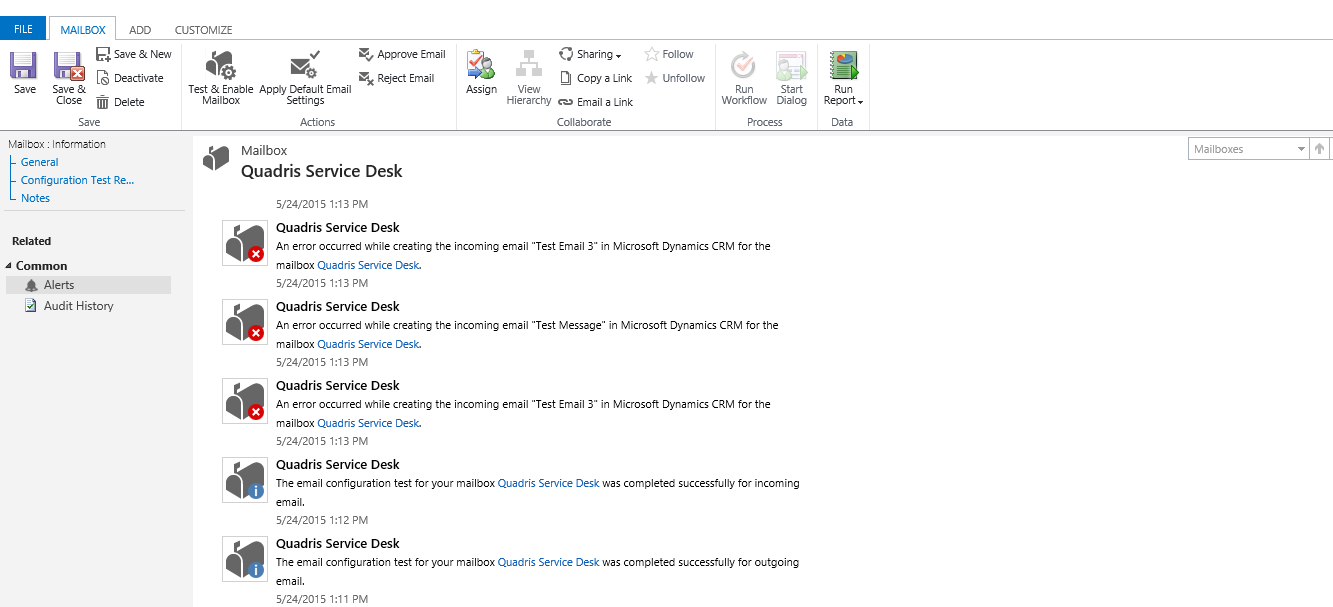
*This post is locked for comments
I have the same question (0)



