Hi
We have a problem where a number of the Inventory general ledger codes don't match with the corresponding Item Category Code value showing on an Inventory Valuation Report. The GL is driven by purchases and consumption so it's proving extremely difficult to reconcile and find where the problem lies. There are no other entries in the GL apart from postings with source code 'INVTPCOST' - so it is not manual journal postings that are causing the issue.
One thing that we have spotted is that, on some entries, when you look into the detail of the RPO consumption and the list of entries that make up that RPO - there are item no's in that list that have values in the 'Cost Posted to G/L' column and values in the 'Item Ledger Entry Quantity Column'. However there are some entries that have a value in the cost posted to G/L column but no value in the Item Ledger Entry Quantity column - and the 'Adjustment' box is ticked. On the assumption that the Inventory Valuation Report is driven by the Item Ledger, then the fact that there is an entry in the GL column but not in the item ledger entry column would cause the inventory to show as out of balance. Below is an example of this - the 2 lines highlighted in green have a cost posted to the GL but no entry in the item ledger column and both have 'Yes' in the Adjustment column.
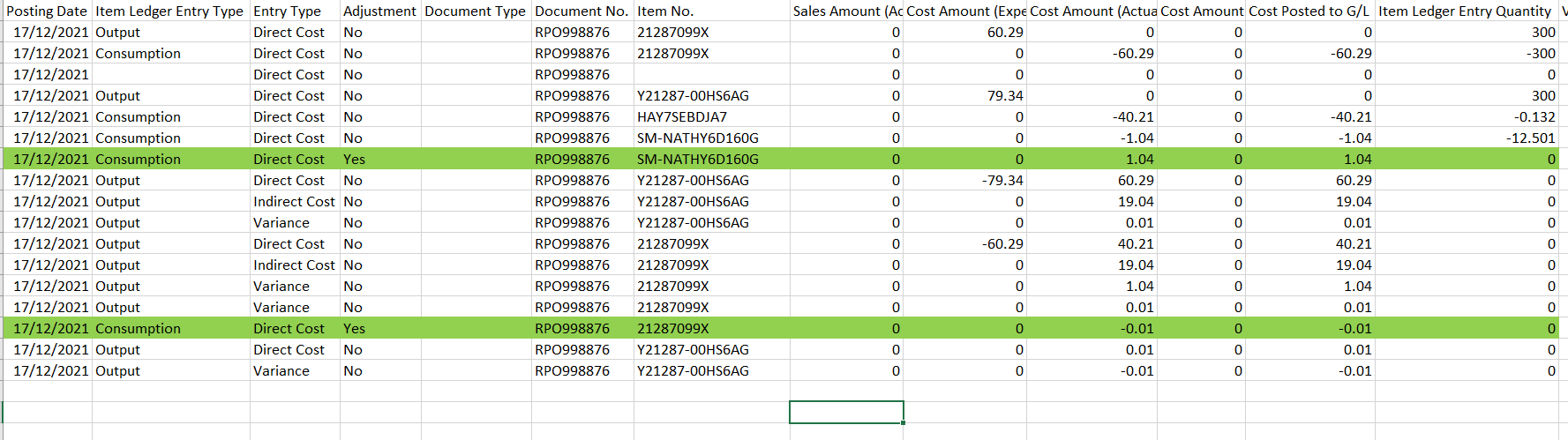
Does anybody have any experience of this themselves or have any suggestions of how we can tackle this??
Any help would be greatly appreciated!
Many thanks



