I currently have some custom columns for line items in my order entity (salesorder/salesorderdetail) as you can see in the photo below.
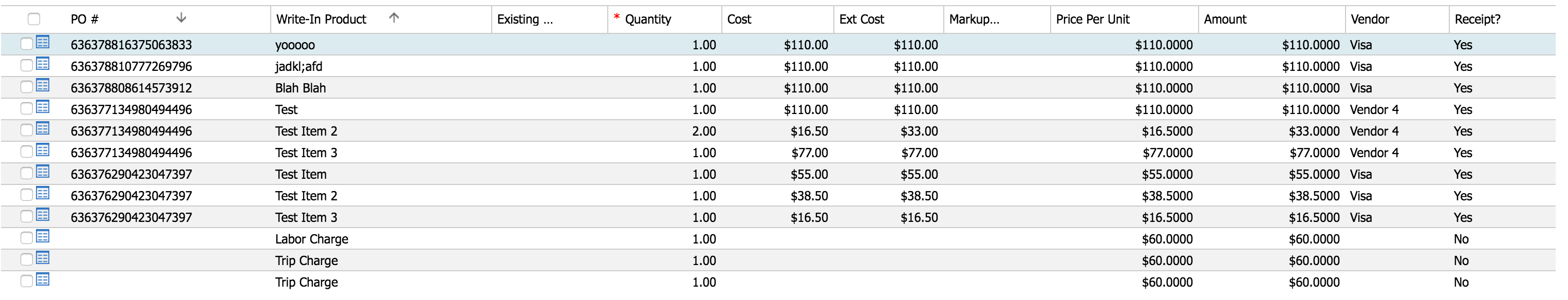
However, whenever click the "Create Invoice" button, these columns are not brought over to the actual invoice, as seen below.
For example, the Vendor column is empty.
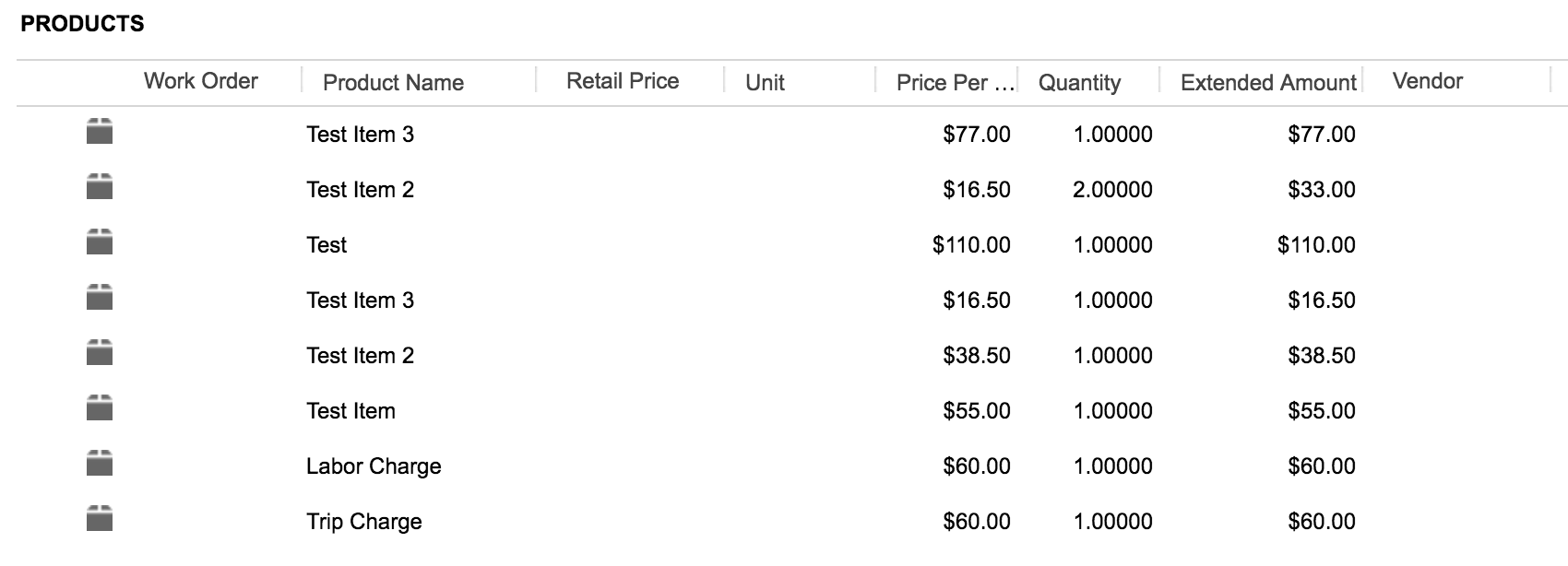
Is there any way I can make it so that these custom column values are brought over into the invoice as well? As far as I know, Invoice Products are not editable via workflows.
*This post is locked for comments
I have the same question (0)



