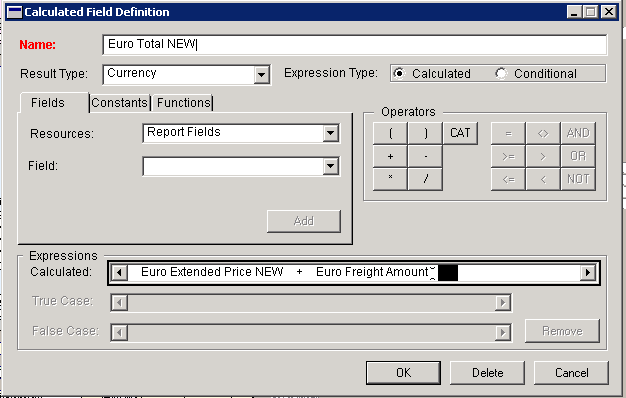Greetings.
I am modifying the SOP Short Invoice Form and need assistance with a calculated field. We’re manually calculating USD to Euros through calculated fields in Report Writer. In order to get the most accurate calculation, we are doing the following:
(C)Euro Unit Price = SOP_LINE_WORK.Unit Price / 1.3 (divided by 1.3)
(C)Euro Extended Price = (C)Euro Unit Price * (C)Qty to Invoice
Subtotal = (C)Euro Extended Price (Display Type = SUM)
(C)Euro Freight = SOP_LINE_WORK.Freight Amount/1.3
Here’s where I’m having trouble:
(C)Euro Total – I thought I could just create a calculated field that added (C)Euro Extended from the subtotal and the Euro Freight to the Euro Total, but I’m not getting the expected results. I’ve tried changing the Display Type to Data, Sum, Running Sum, Last Occurrence, etc. with not success.
Ideally I could use the normal GP document total divided by conversion factor, but we’ve encountered rounding issues, hence the update.
Any suggestions are appreciated. Thanks!
My attempt at calculating the Document Total