Greetings Community - Having used the BC API Automation before, this is the first time I am facing a weird situation.
My goal is to publish a simple extension through automation API, following the 3 steps listed by MS here in this link. https://learn.microsoft.com/en-us/dynamics365/business-central/dev-itpro/administration/itpro-introduction-to-automation-apis#upload-and-install-a-per-tenant-extension
The first part has been successful, which talks about POST : Insert Extension Upload
I am stuck in the part where through a PATCH request, the binary file is to be uploaded. I want to publish this extension to CRONUS (OOTB Company)
This gitHub discussion says that instead of {appID}, the correct parameter to pass in the URL is {packageID} from an extension metadata
My extension has not been published yet, how can I get a PackageID of an extension when it's not yet been published and moreover pass it in the PATCH request? Is there a way through powershell or something else to obtain an extensions PackageID? I see PackageID as a response when I use GET Extensions from the same BC Environment, but these are extensions already published in the environment
My request header is IF-MATCH: *
My request body is the .app file which I want to publish
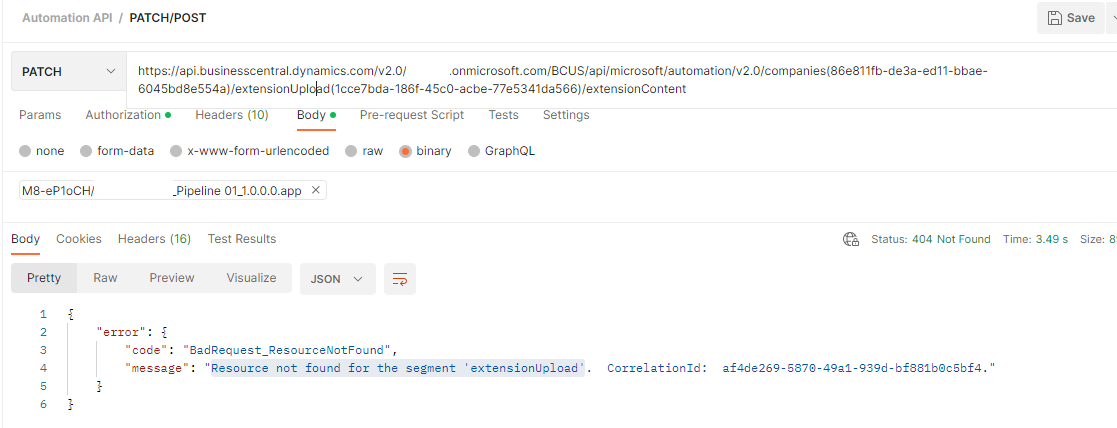
FYI: Using a trial version of BC, probably has expired but not sure if it will fit this context



