Hi Anthony,
Do you mean that you want to embed marketing form on a specific position on your external website?
If so, just create a div element as form's parent container, then paste generated code inside the div.
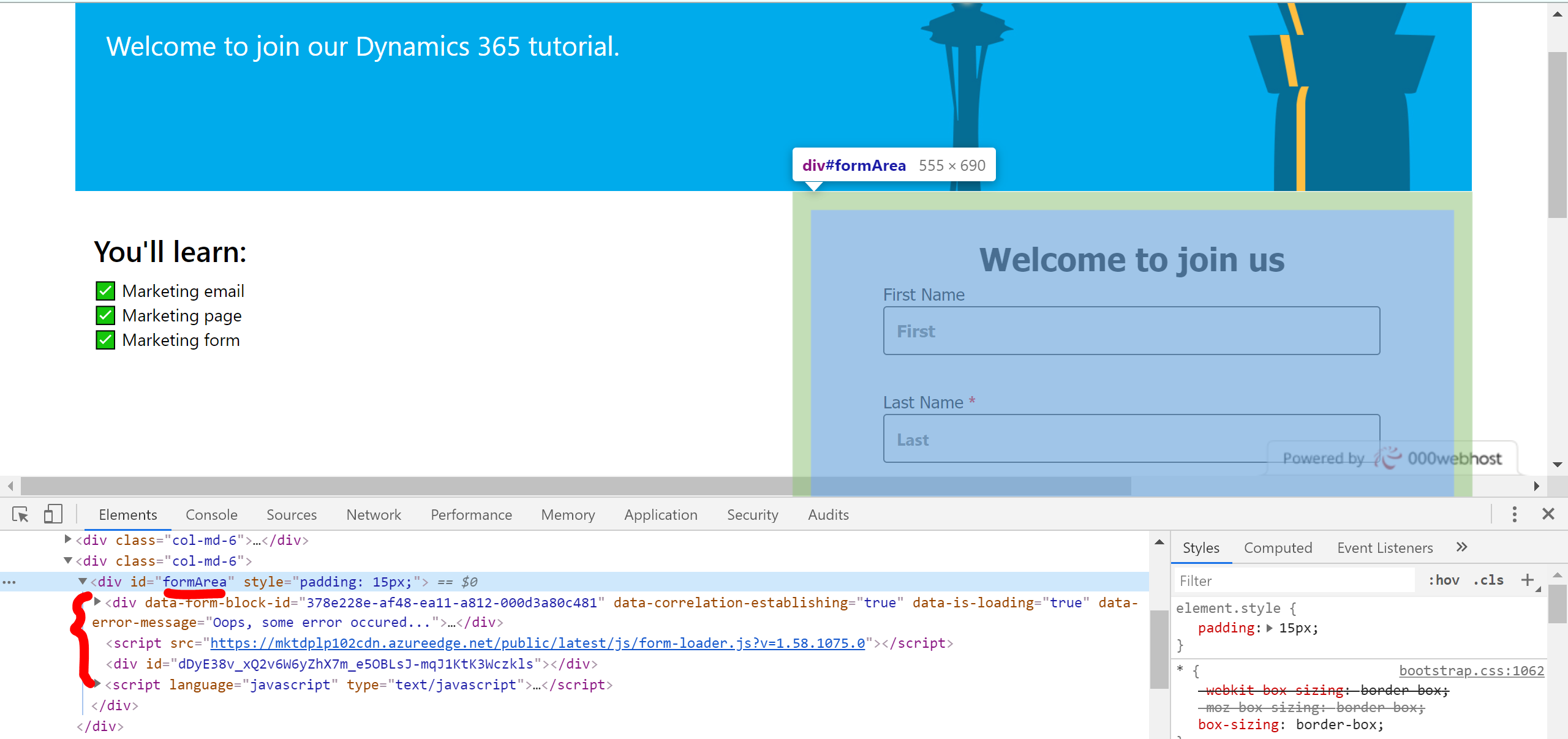
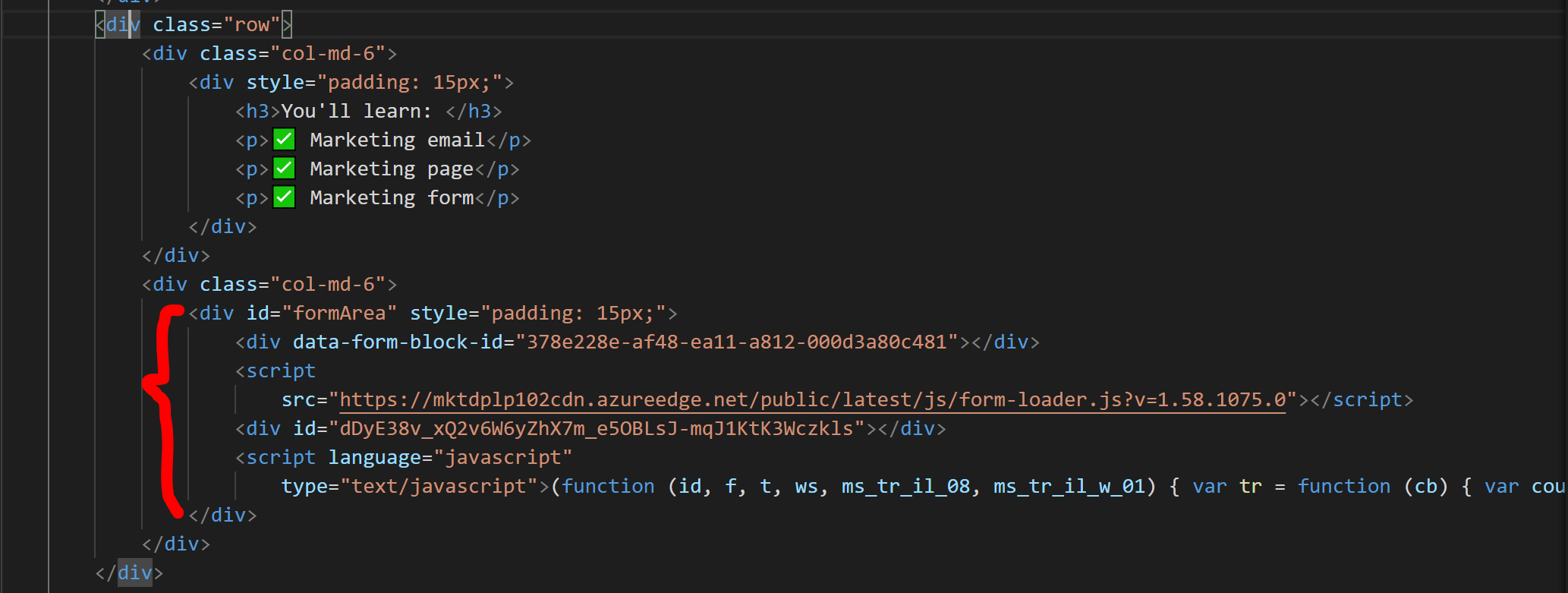
In a word, marketing form will be rendered on specific position where you paste the code.
After you have embedded form successfully, then to present them with the content immediately or email them a copy, you could:
-> present content immediately:
1. Open form page record.(left section in form hosting tab)
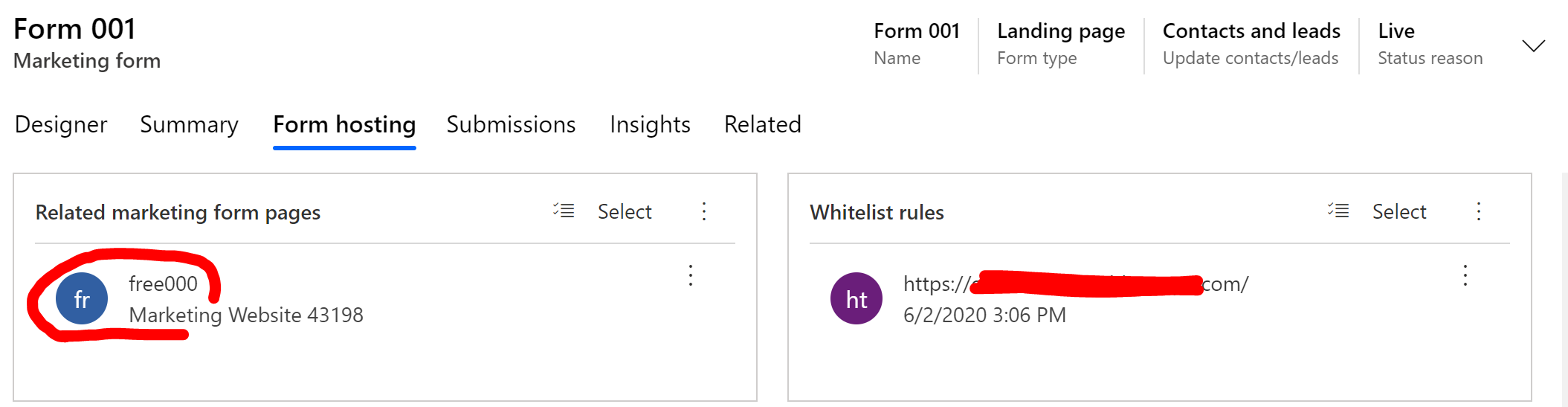
2. Add the link to content in Redirect URL field
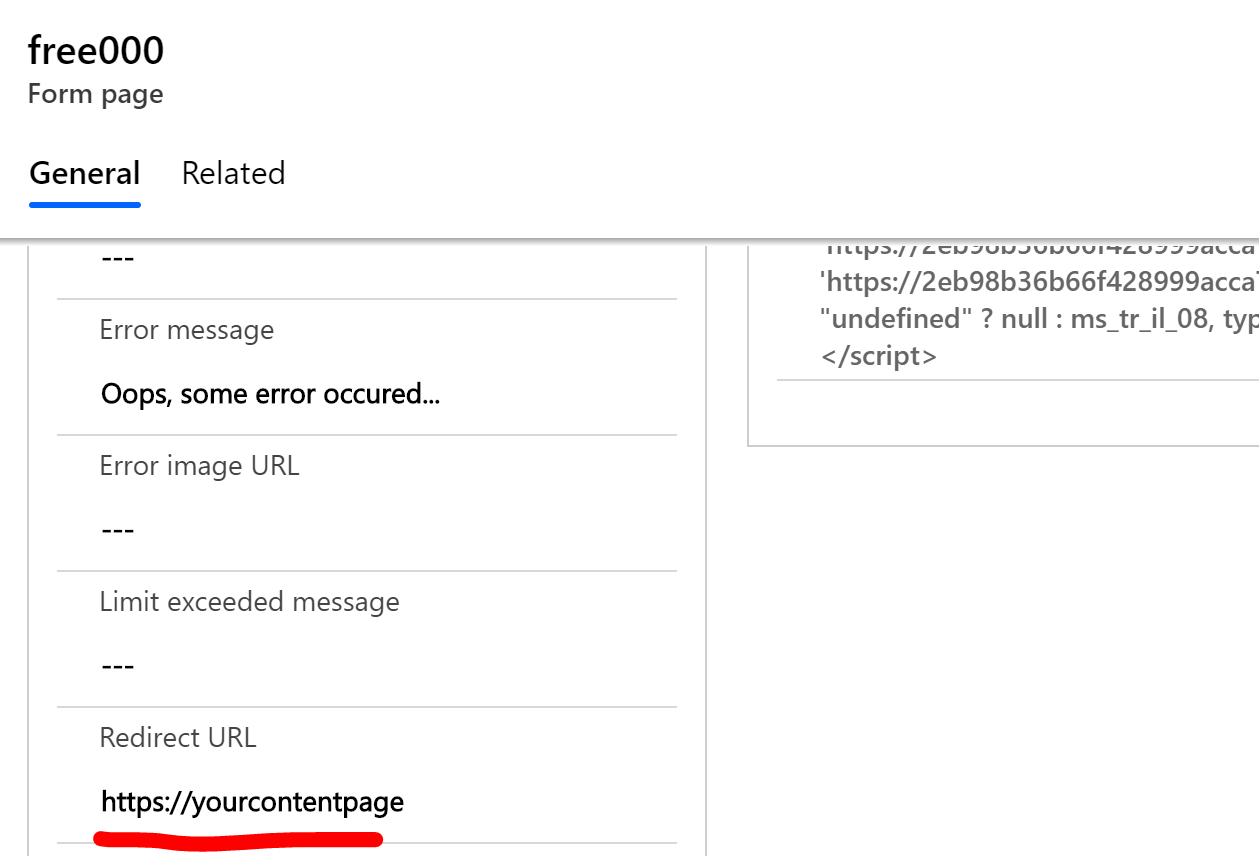
-> Send a email
Build a customer journey likes below:
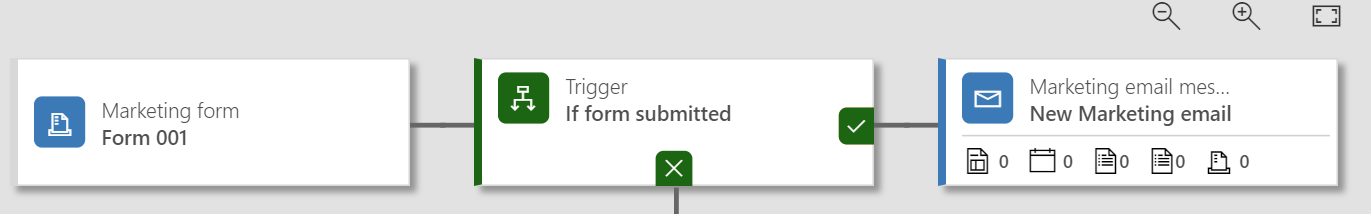
Regards,
Clofly



