RE: How can I remove the rights to post Ship and Invoice in Navision 2018?
Hello,
I don't think you can remove this dialogue by permissions. You can edit permissions, for example "Permission Set" S&R-Q/O/I/R/C, POST, and from there remove either 112 (posted invoice) or 110 (posted shipment).
To remove the dialog, I think you need a little bit of a customization, the code that opens the dialogue and receives the answer is these lines in codeunit 81:
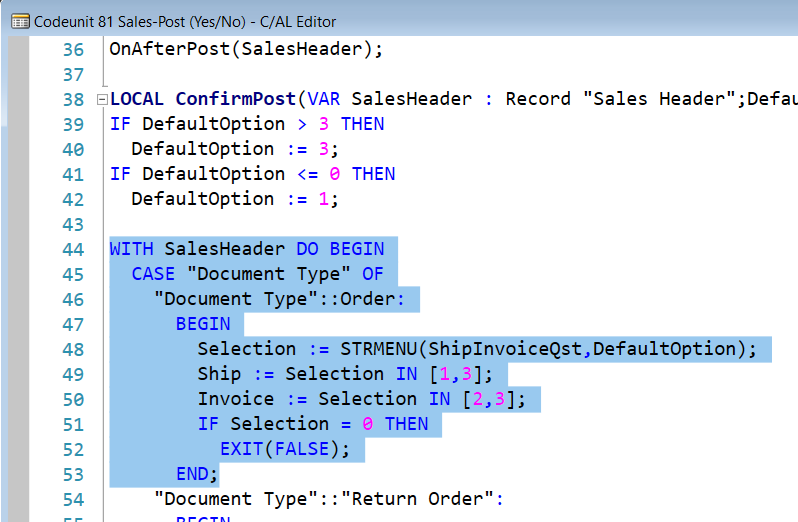
You could replace that by hardcoding the choise and just not showing the dialogue, for example.
Another idea is to get this / these users to make sales invoices instead of sales orders. On a sales invoice when you click post, you do not get the choice between ship and invoice, you only get a yes/no option:
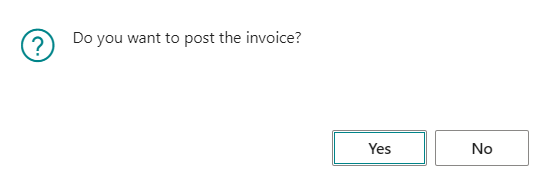
If you clicj Yes, then the system will ship and post. Maybe that's all you need?
I hope this helps?



