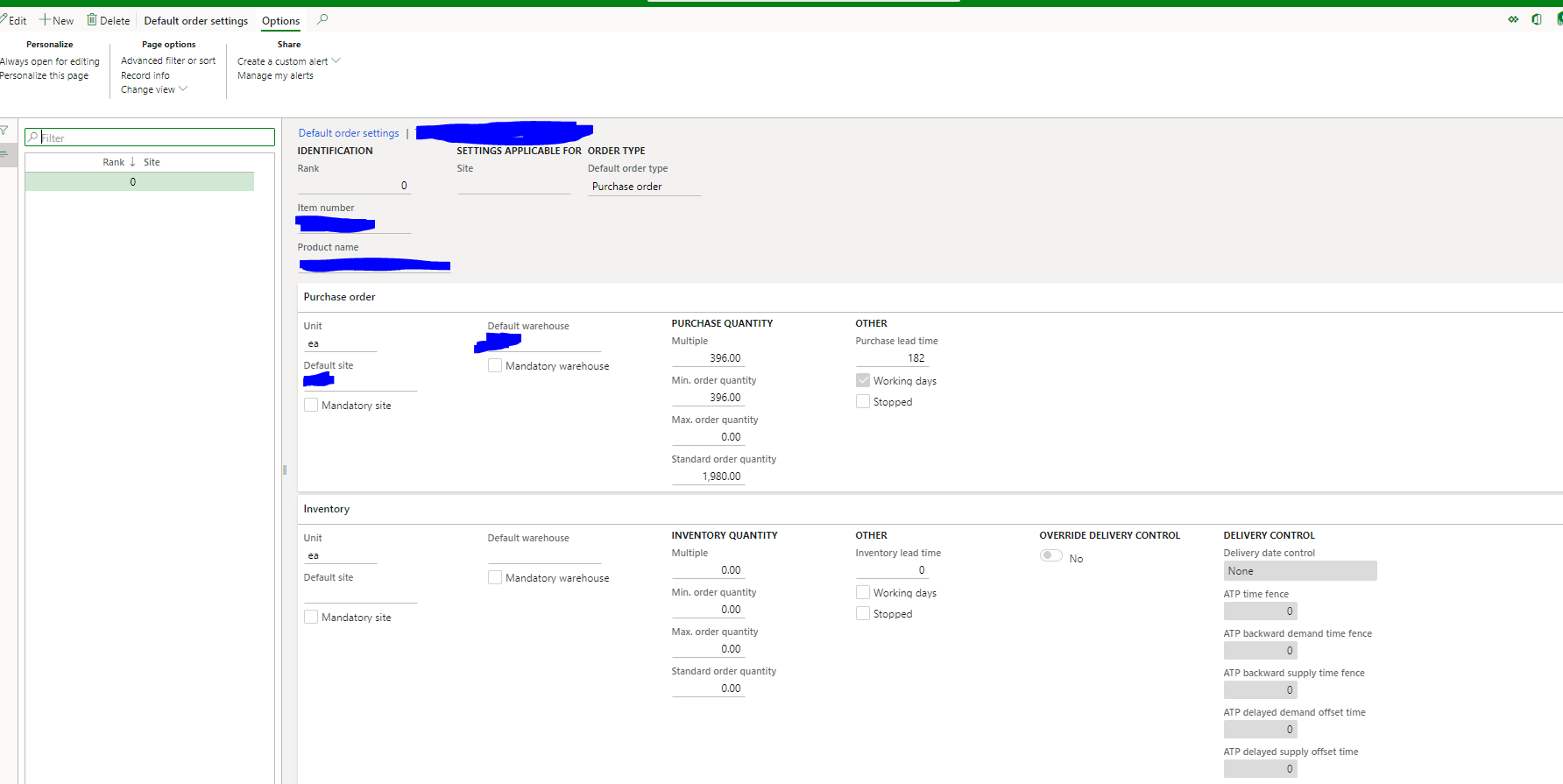Hello,
I have entered into Default Order Settings for the purchase order grid, a standard order quantity of 1980 pieces, a multiple of 396 pieces, and a minimum order quantity of 396 pcs.
My expectation is that when Inventory is projected to go below my specified Minimum stocking quantity, that an order of at least 1980 pieces is created, plus what ever my coverage period dictates, but a baseline of at least 1980 pieces regardless. However in execution, planned purchases are being generated at just 396 pieces.
What am I missing with the standard order quantity?