Hi,
I need to add the product category on the transaction page, MPOS user can add the product in do the operation in single screen.
I tried to find this button the screen layout and button grid section, but could not find. Any idea how to add the product categories or products on the transaction screen.
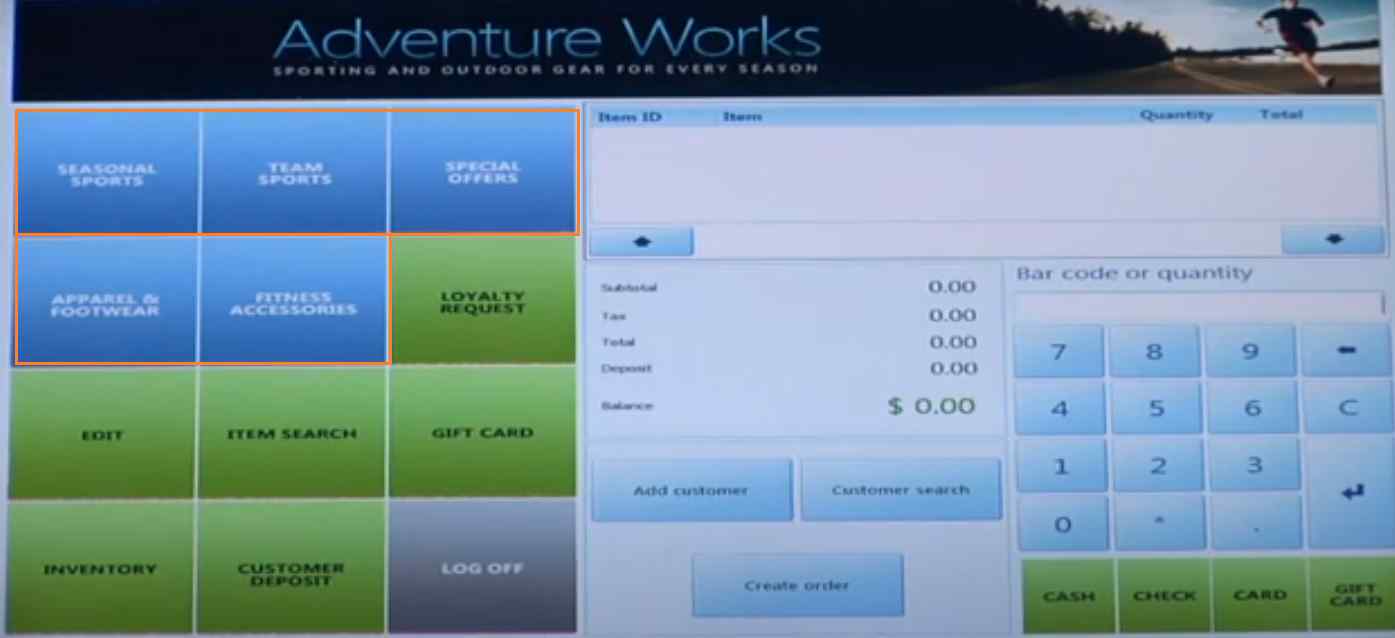
https://www.youtube.com/watch?v=vO6avHgbRG0
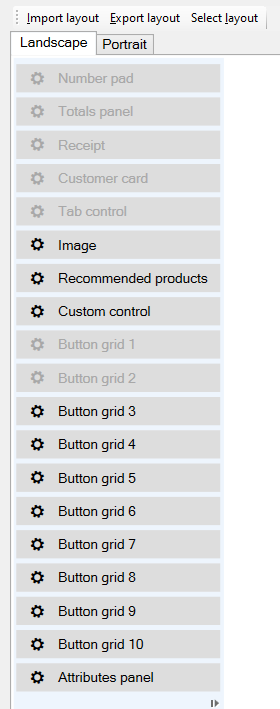
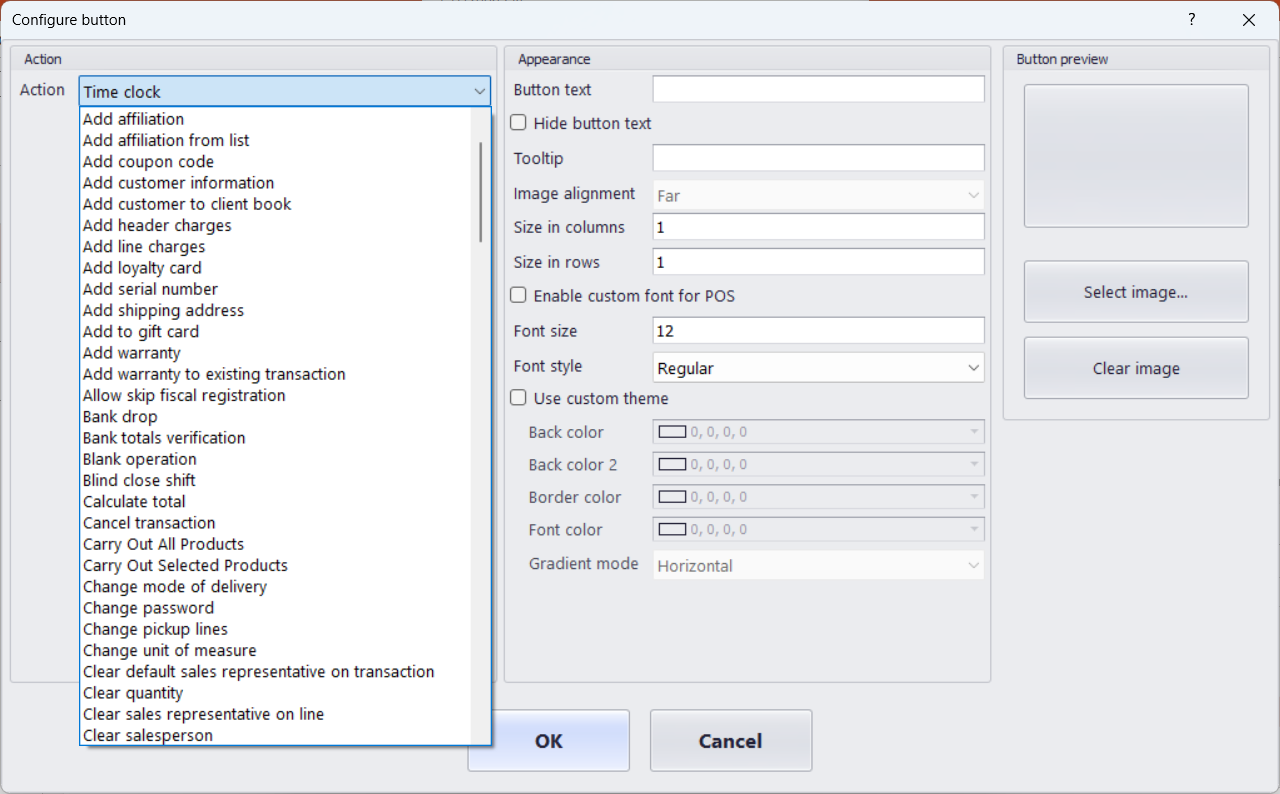
Thanks,
Hari



