Hi partner,
We will create 2 flows, one is to update the exisiting Accounts, the other is to update the Account in real time.
1. First flow: update exsiting Accounts
Go to Account view, click Flow > Create a flow.
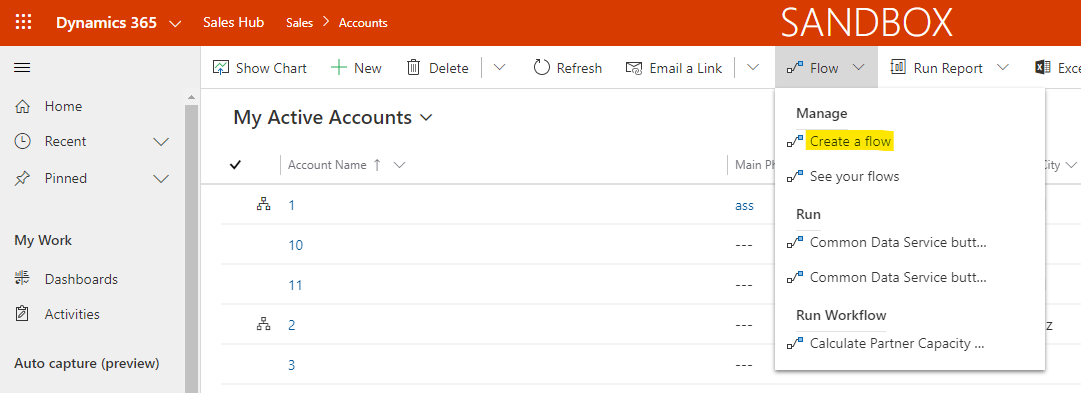
Then set the flow as follow.
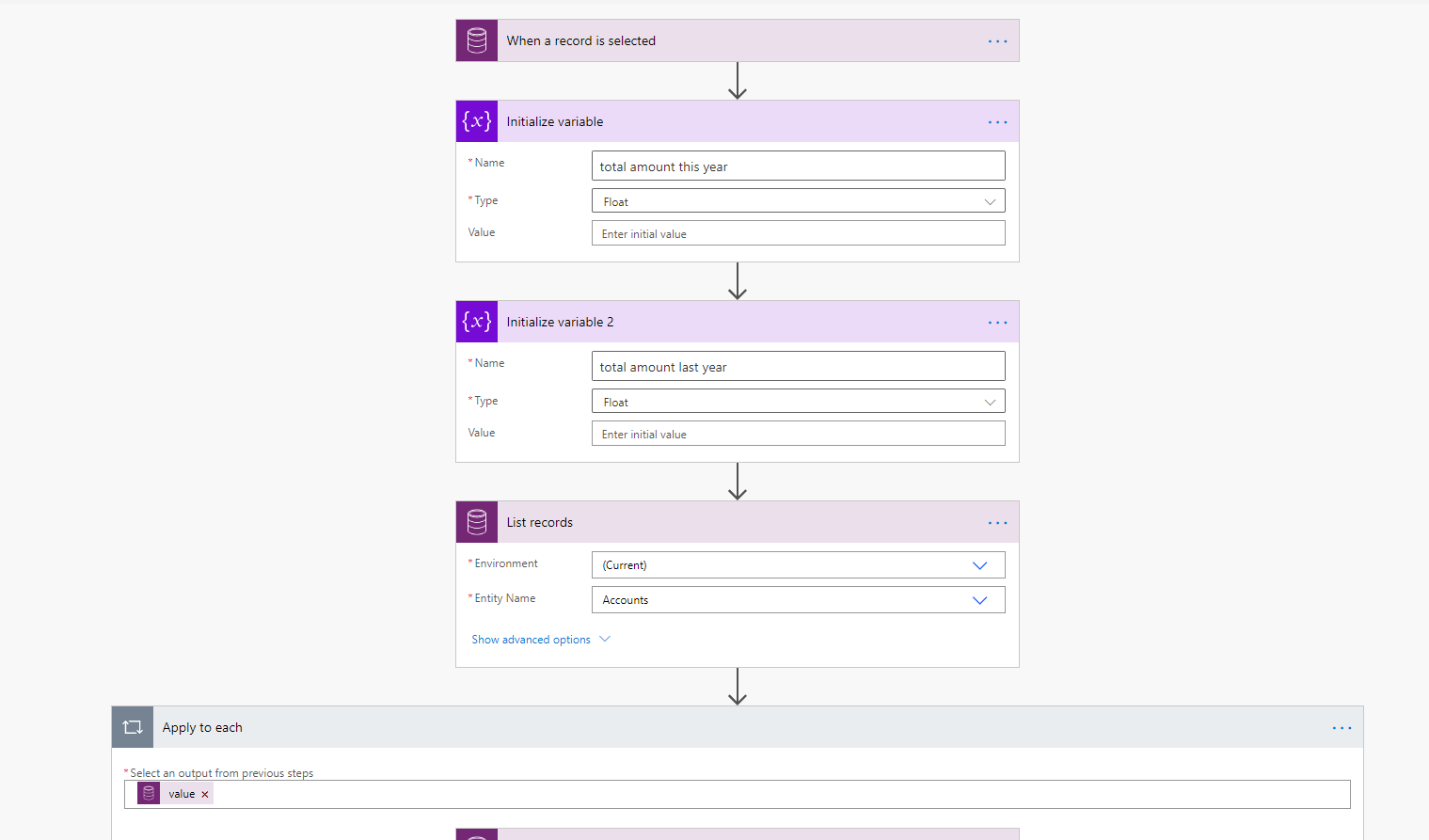
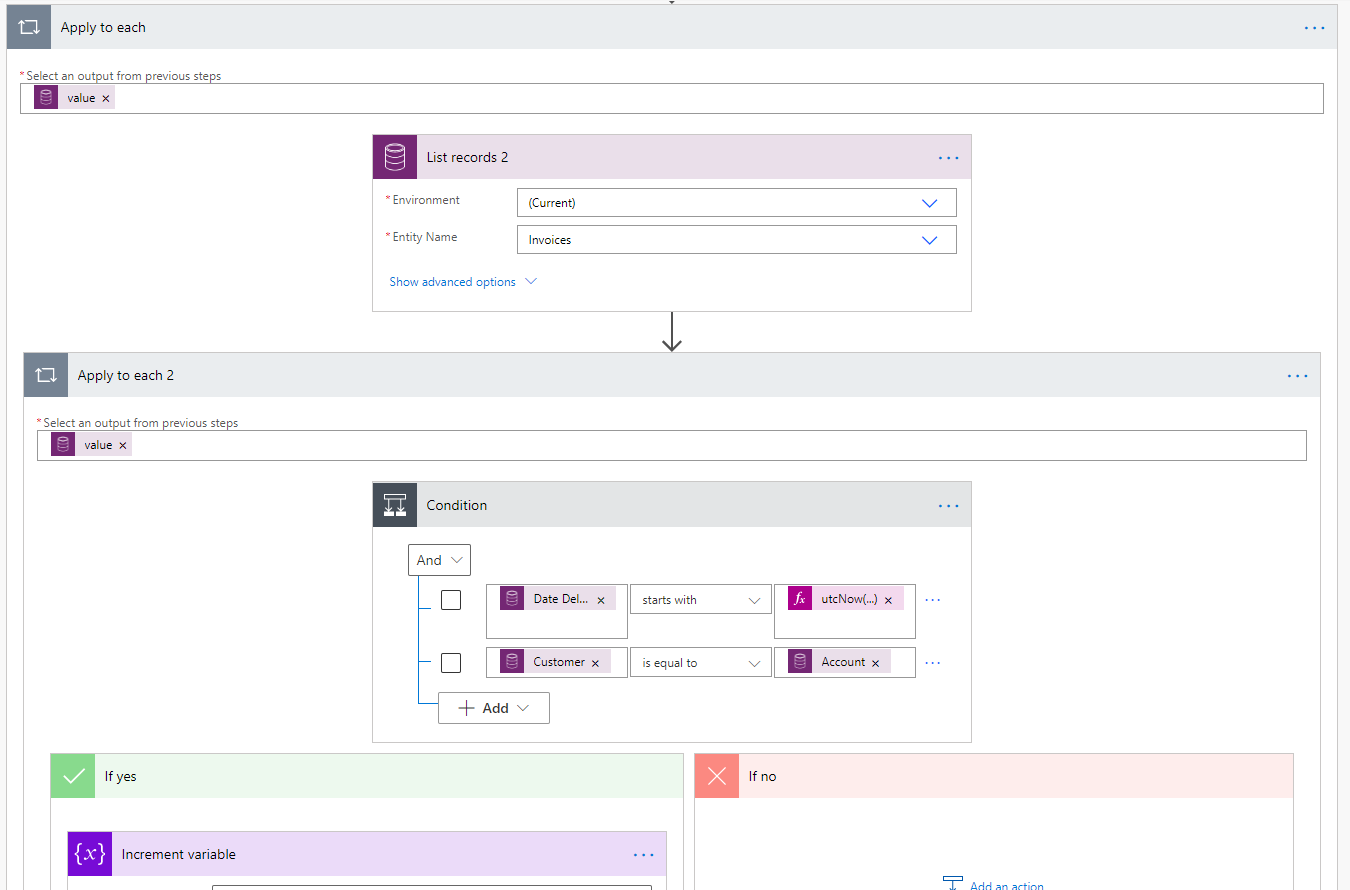
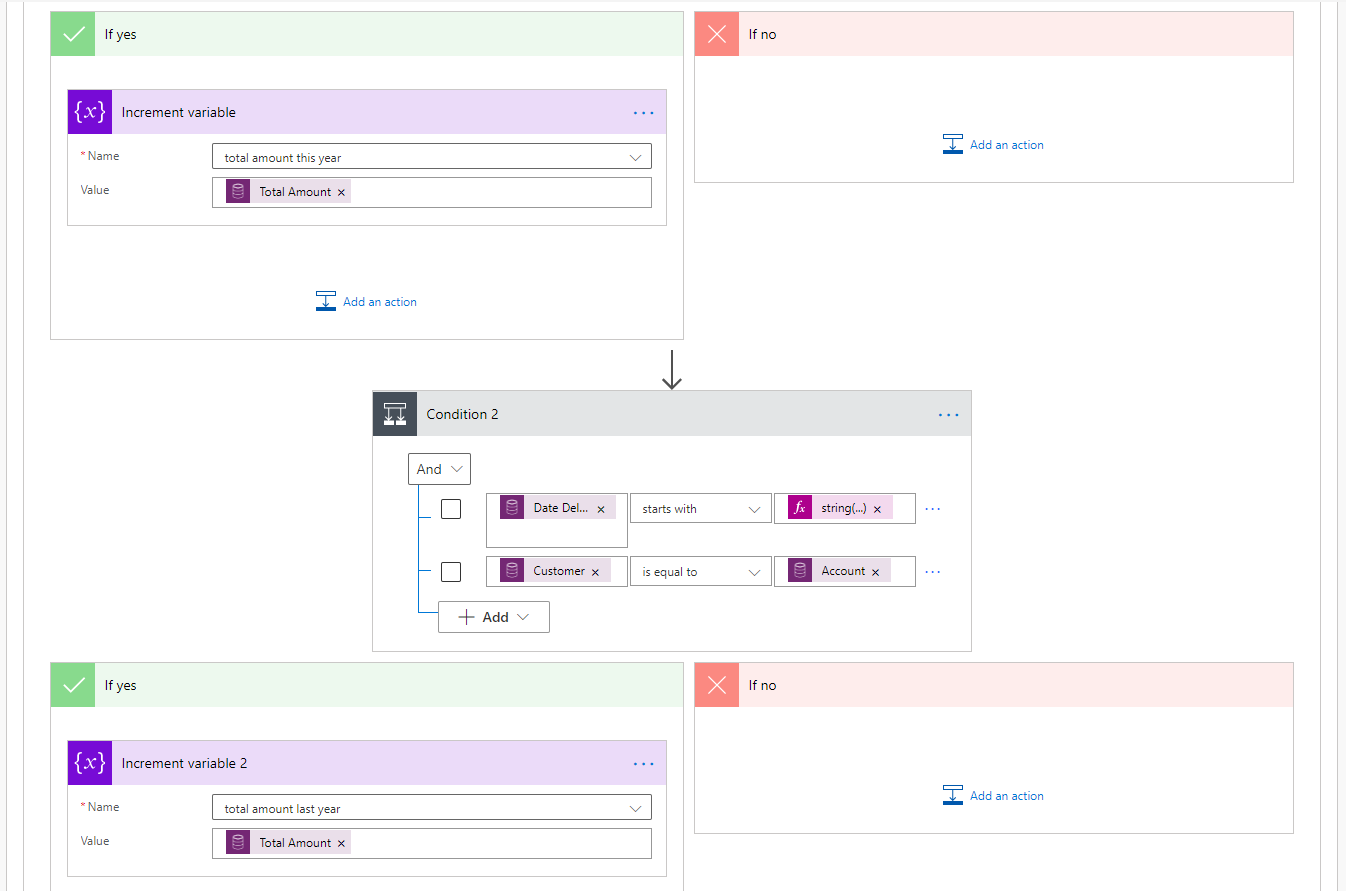
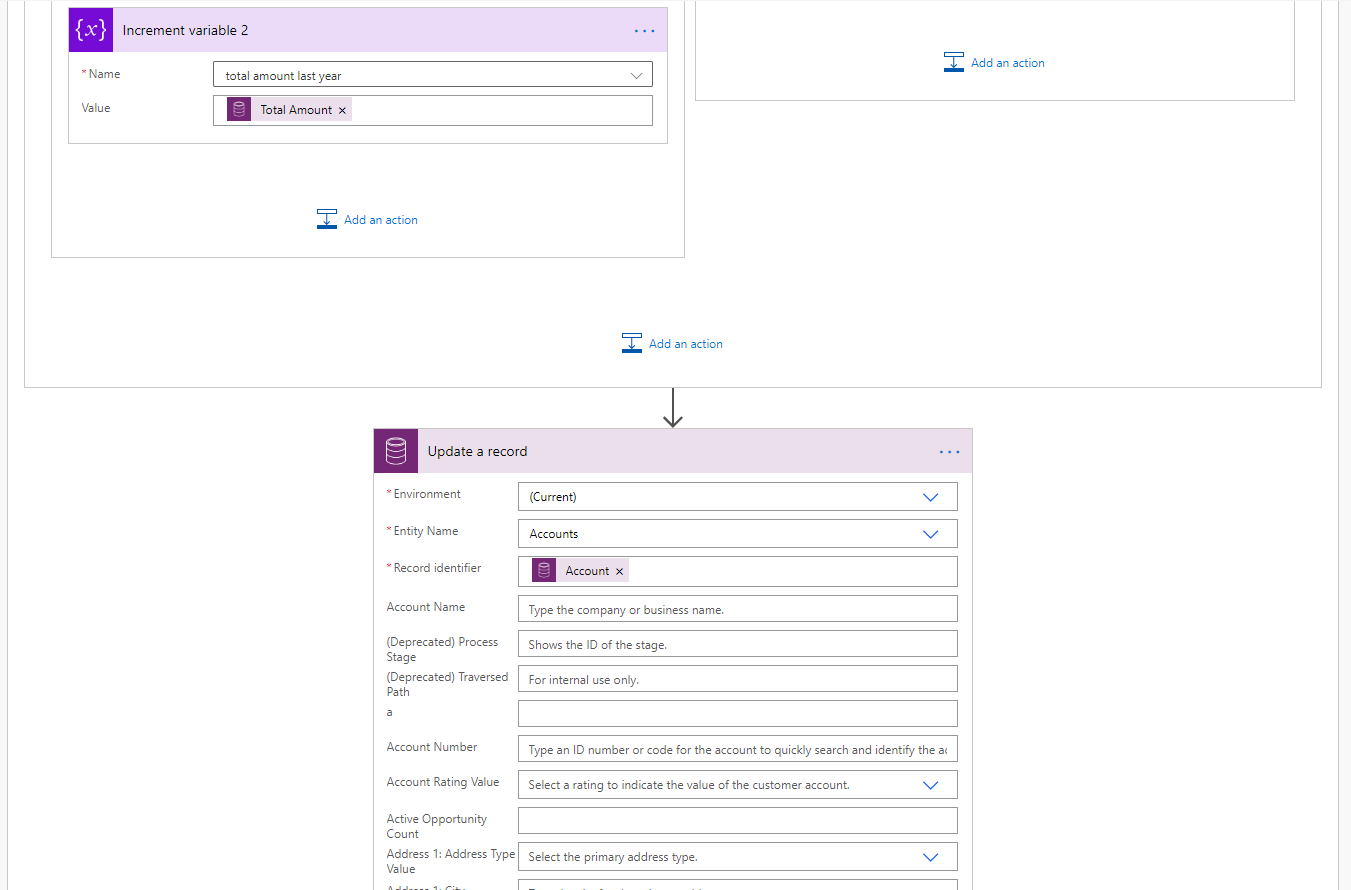
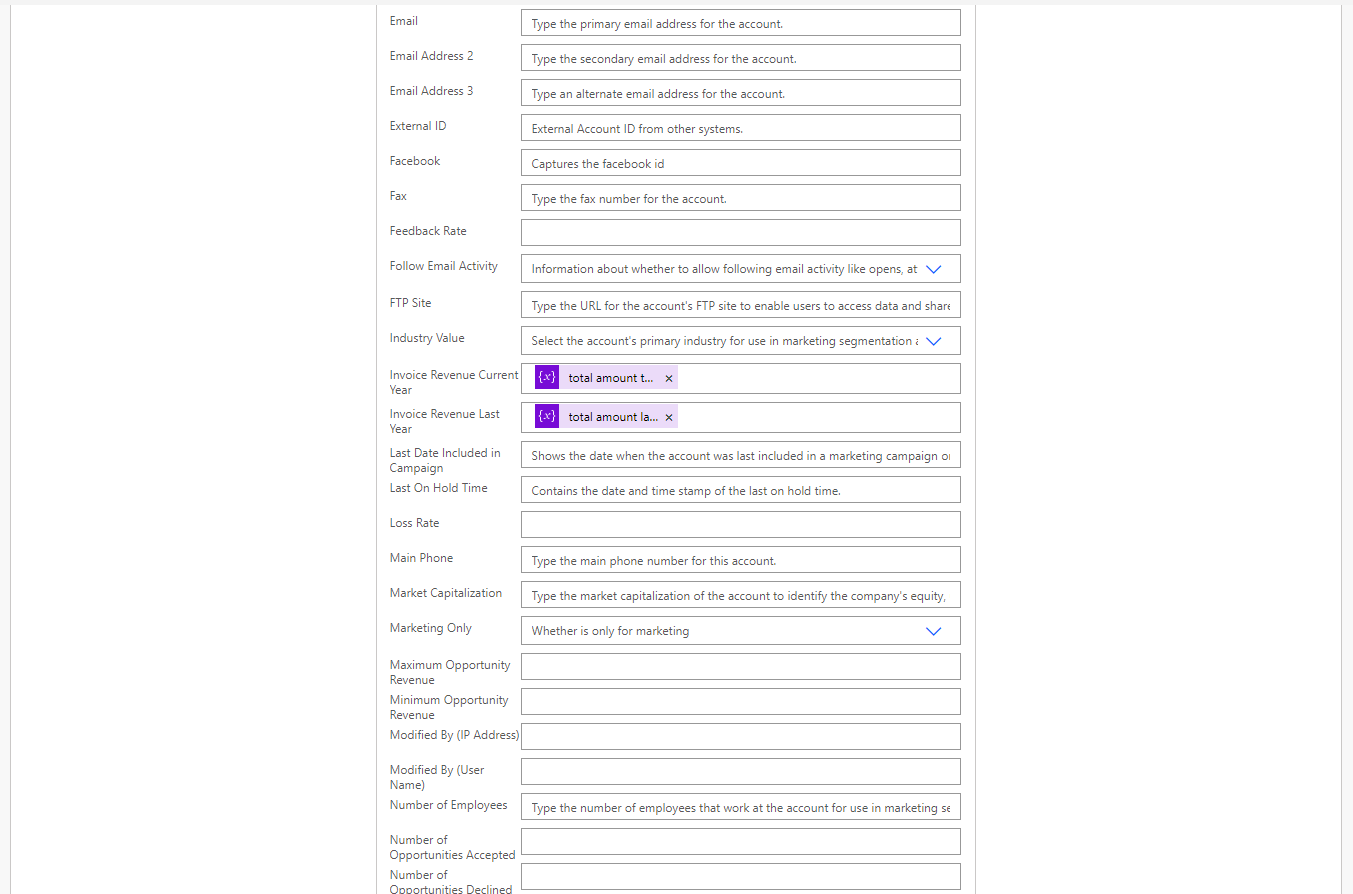
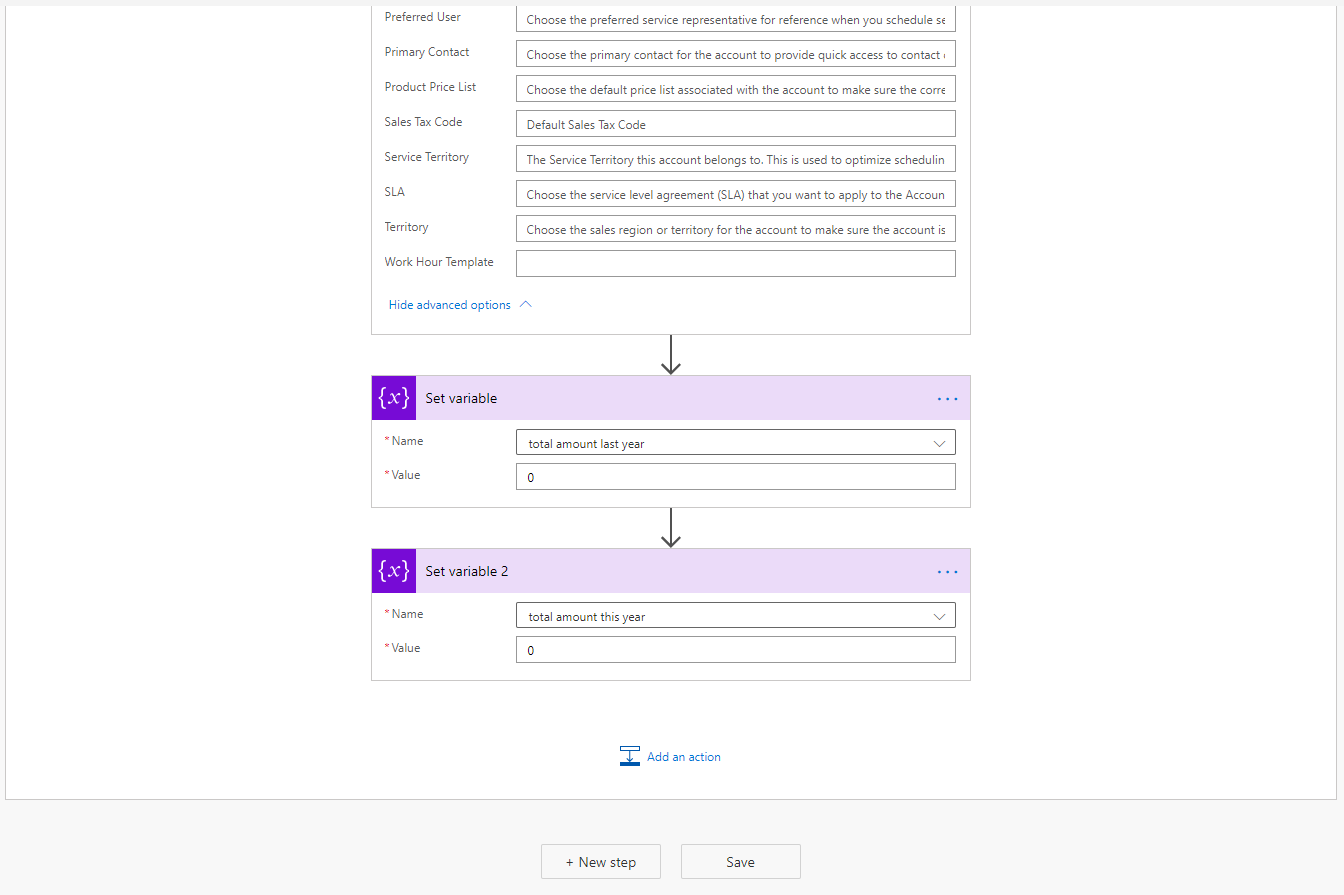
After saving this flow, return to the Account view of D365 and run this flow.
In this way, exisiting Accounts will get update based on their Invoices
After running successfully, this flow can be turned off.
2. Second flow: update Accounts in real time.
Create a automated flow as follow.
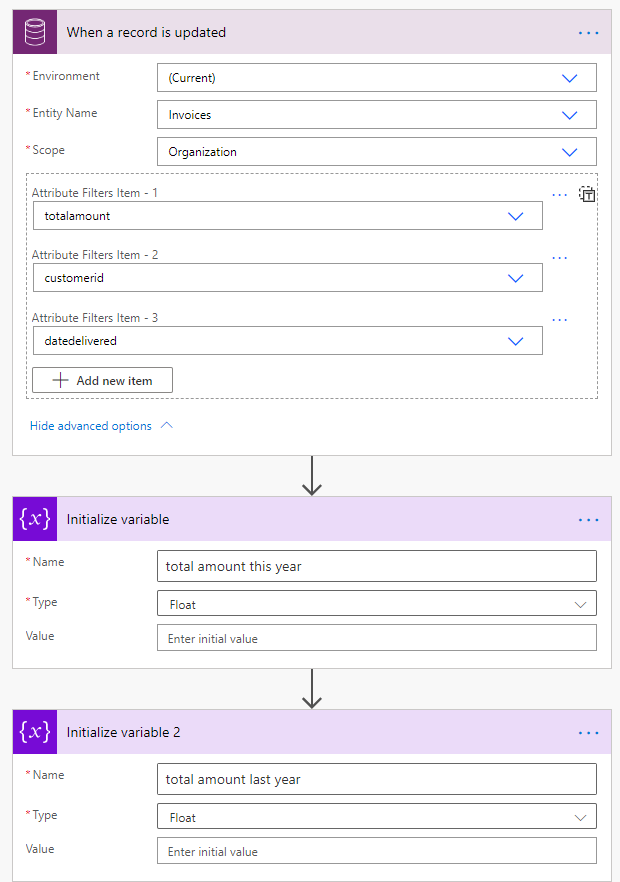
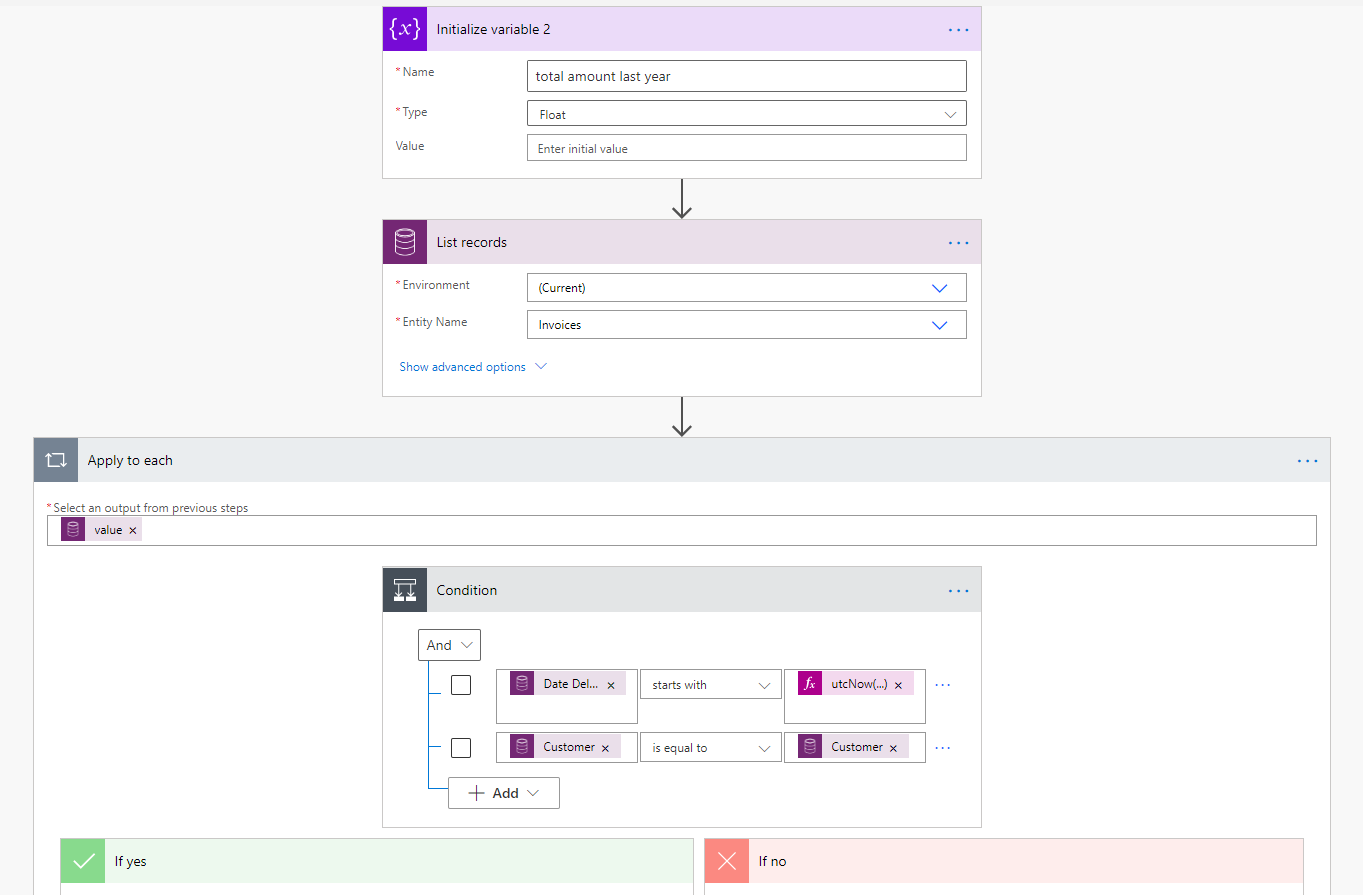
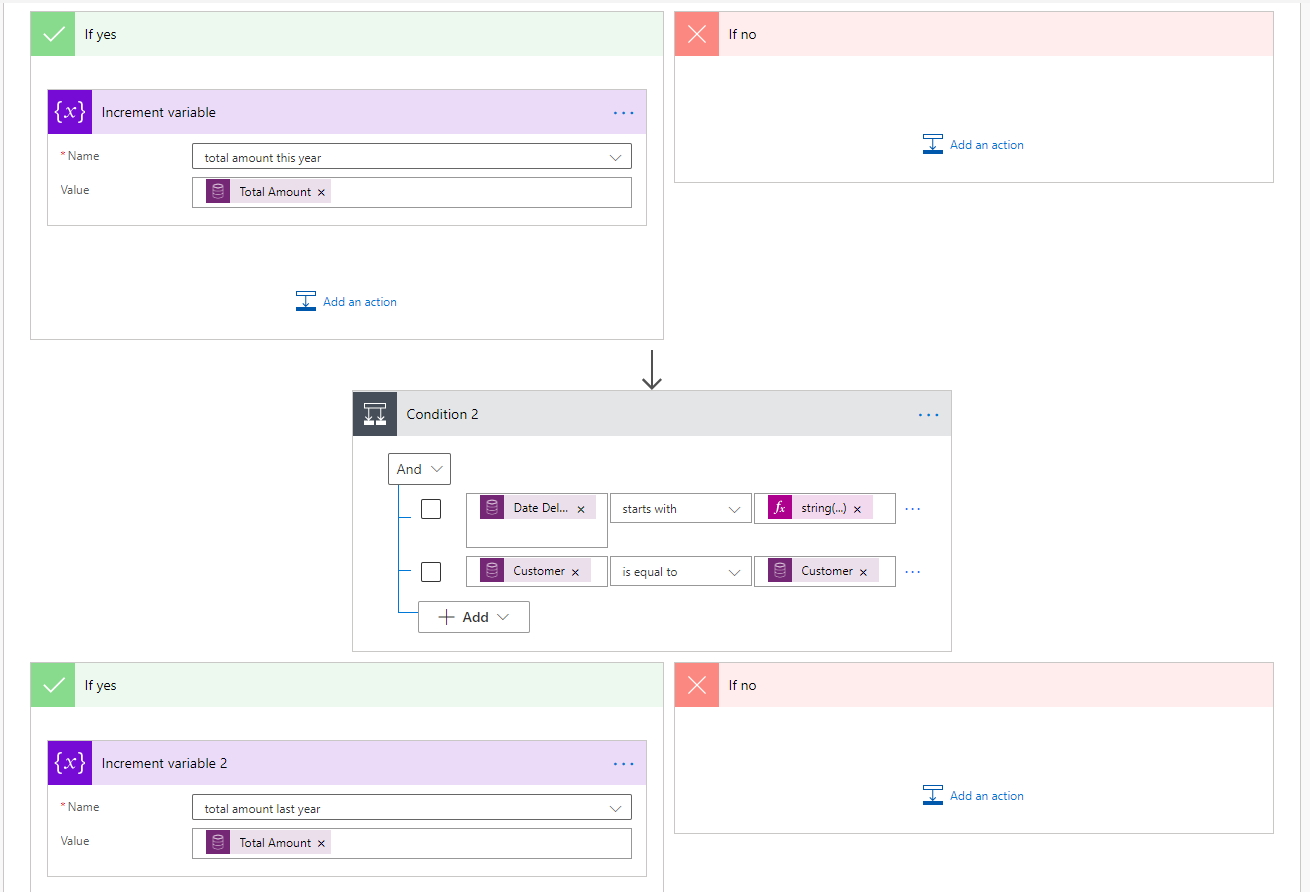
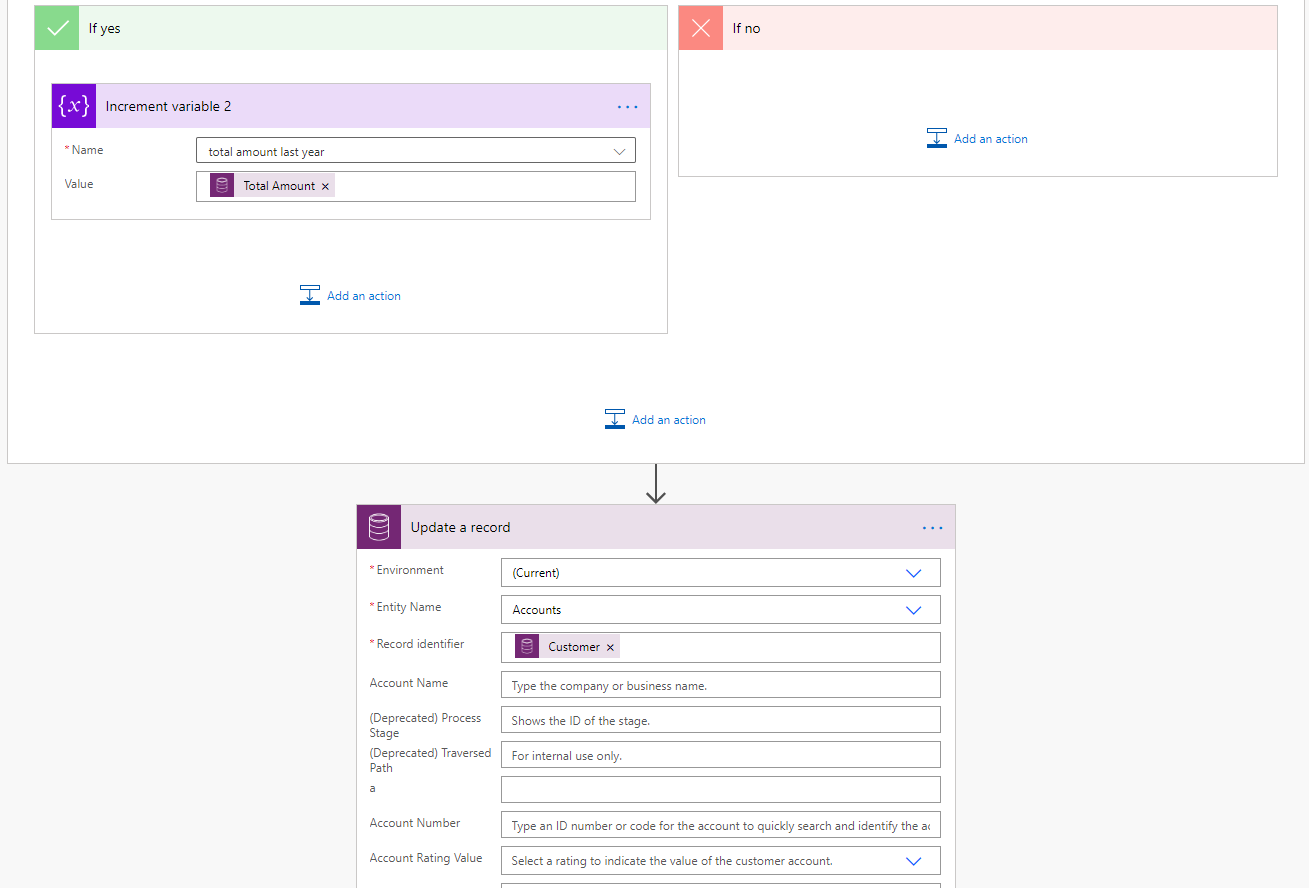
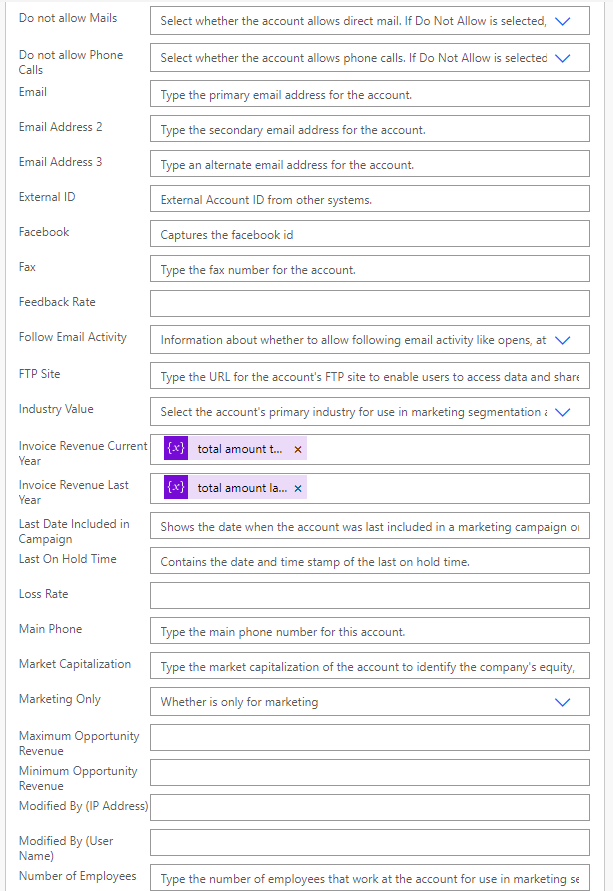
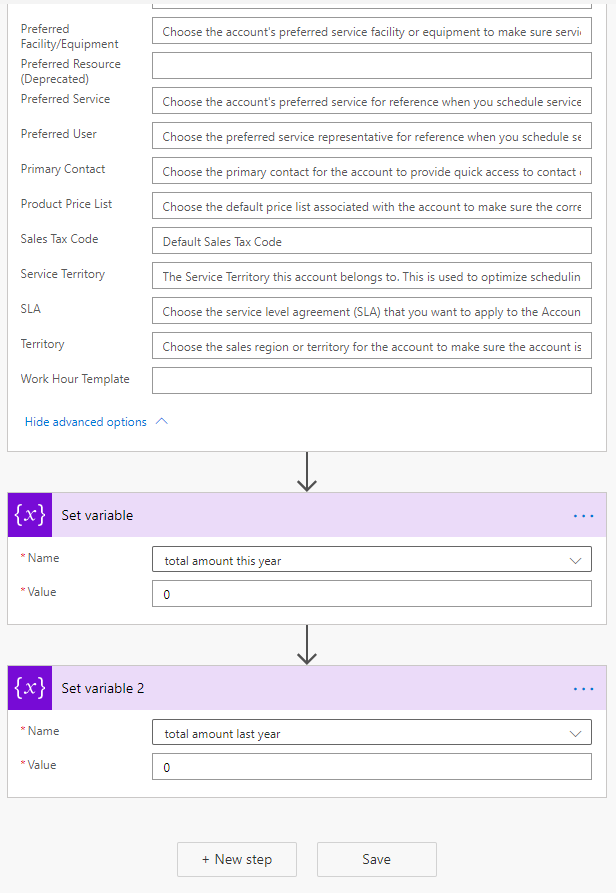
In this way, when the fields "Total Amount", "Customer" and "Date Delivered" are changed, this flow will be triggered to update the Account.



