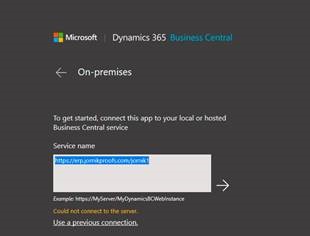One of our Business Central On-Premises client is facing issue while connecting to D365 server using desktop app. It shows white screen for about 60-90 sec and then loads.
The only change we know was recently we have applied new SSL certificate on this D365 BC server as it was expired other than that there is no change and prior to that it was working properly. Client is using latest version of D365 desktop app.
Can you let us know what could be an issue?