Hi we are using Dynamics AX 2012 R3 and management reporter version 2.1.10001.112.
Data mart database is getting huge ~80GB at the moment even with test data (not much , Full database size is 618MB). Tables statistics shows big amount of data in 'FactAttributeValue' and 'ConvertedAmount'
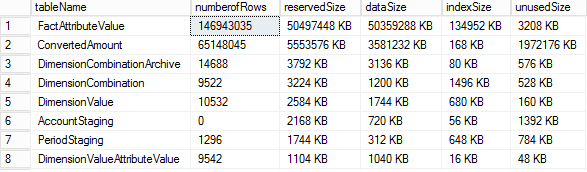
I reckon, this issue is already fixed for CU10 of MR. (already googled but no luck)
What practices I'm missing? How to control the size of this database. why it is getting exponential even with small test data. Any experience you can share on how to minimize DB size, parameter setting or practices which you are following will be highly appreciated.
*This post is locked for comments
I have the same question (0)



