I have a Power BI Dashboard which I have added to a Dashboard in D365. Does anyone know of a way to hide the top and bottom items from showing in D365? It's more of an asthetics thing, I want it to fit nicely in the tile on the dashboard.
Here is the header which is showing (ignore the Net Promoter Score which is just the name of the Dashboard).
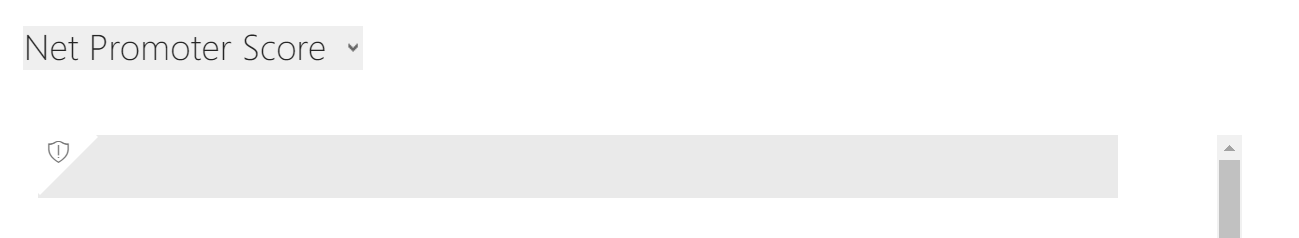
And here is the footer:
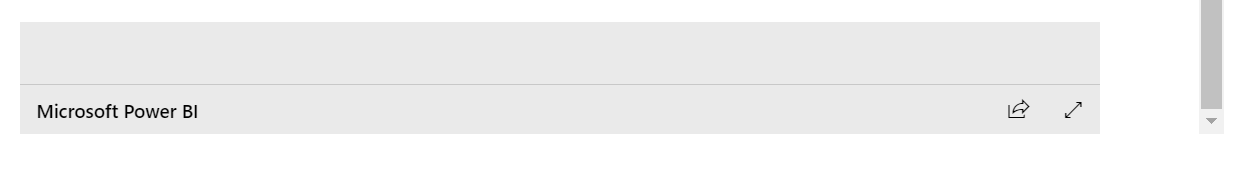
*This post is locked for comments
I have the same question (0)



