Hi,
When I print a check from this window, the apply information show me another invoices that was applied.... In this screen show me another transaction, but when select the invoice to pay, appear this invoice but it is applied, tha Amount Remaining is in cero
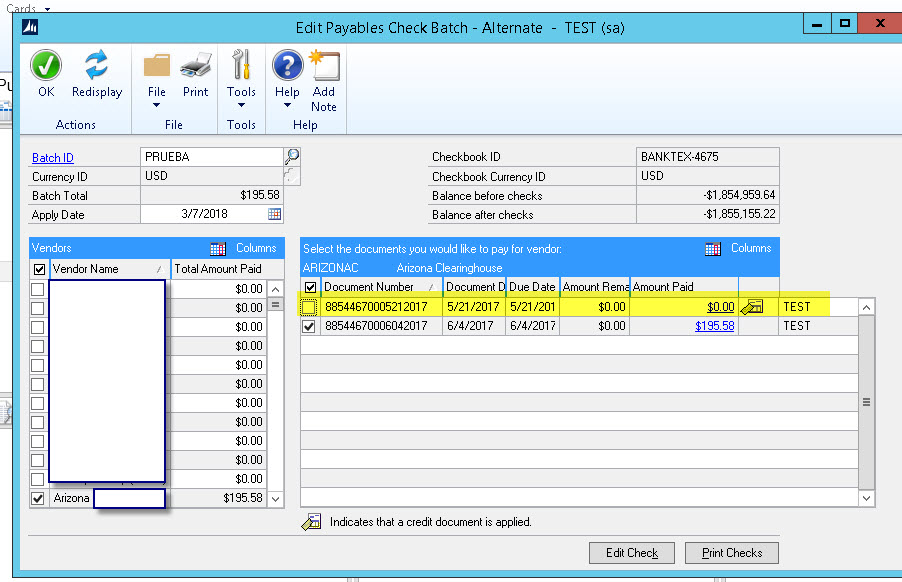
When print the check, it shows this information and is very confuse for the user
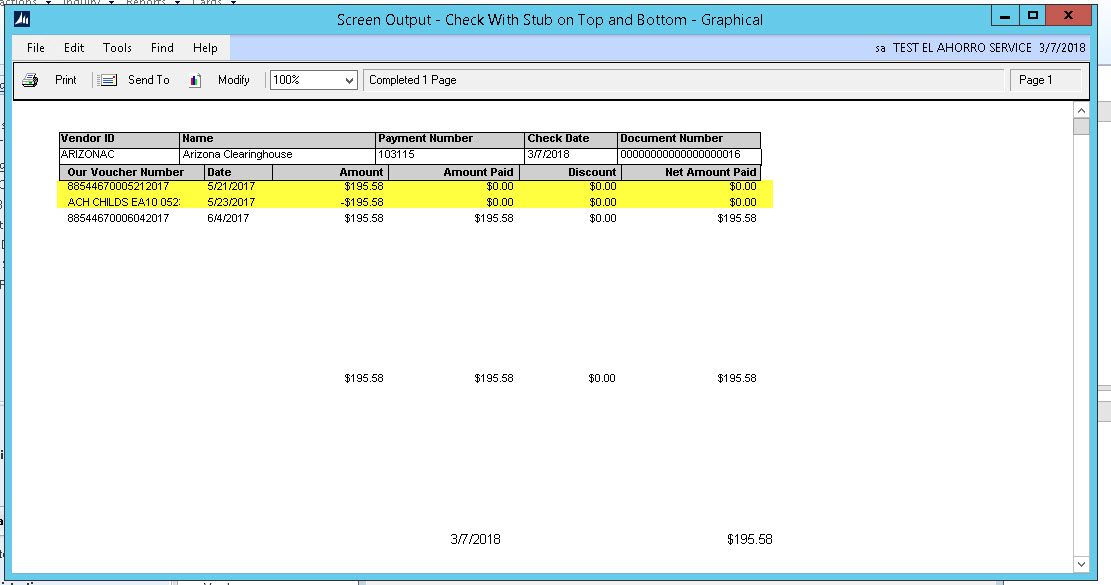
I was checking tables, the information comes from PM20100 table, when the field Payment_To_Print_On_Stub is blank, I need to know if this is a bug or not or how can I correct this.
Thanks
Julia Gallegos
*This post is locked for comments
I have the same question (0)



