Hello,
We just updated a customer sandbox to BC version 21 which caused an API page to suddenly return error "You do not have permissions to run this wizard":
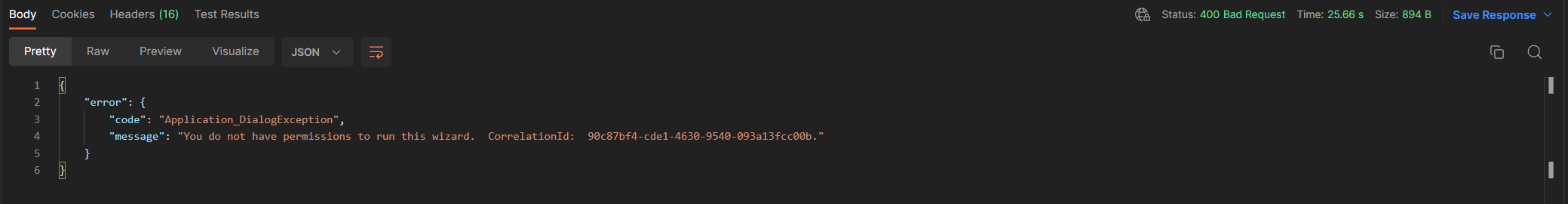
There are 2 extensions in play here, A and B, where A has a dependency to B.
The API page is located in A, and has a standard table, Item, as SourceTable.
Functionality:
In the OnAfterGetRecord trigger of the API page we calculate a field value with help from a procedure in a wizard page (PageType = NavigatePage) in A.
This wizard page has a SourceTable in B and its procedure uses a non-local procedure defined in another table in B, to do this calculation.
The Oauth user described in Azure Active Directory is assigned the permissionsets of both A and B.
Both permissionsets includes the objects that are used in the calculation.
We tried having permissionset of A include the objects of B, to try to make sure the Oauth user had access to them, with no luck.
The only thing we tried that worked was to remove the usage of the procedure in B to do the calculation, but this is no permanent solution.
Have anyone else experienced this issue?
Is there any new permissions that has to be set with the BC 21 version?
Or is there any flaws to the logic I described?
Any help is much appreciated!
Best regards
Simen Fallaas



