Hi all,
I am using Encumbrance management. In the Purchase Requisition window, i am getting a budget message(alert) with the correct amount, but with the wrong currency symbol('$'). I have confirmed that the currency index and ID are set correctly. I even altered the symbol for USD, just to be sure, but the '$' is still appearing. Any ideas ?
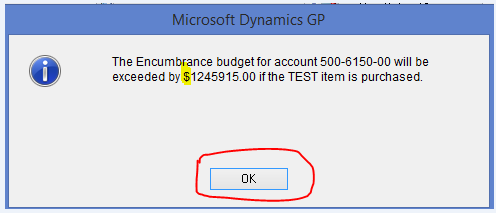
*This post is locked for comments
I have the same question (0)



