Issue: i am not finding "Attach"& "Done" Button on Notes entity at CRM form in Microsoft Unified Service Desk Application, despite all the required privilege has been assigned to users, This issues not exist on every users machine. Users where this issue is not seen also assign the same privileges where its not showing ?
On Below screen, shot, You find screen shot where Notes entity on CRM form in USD application is not showing properly.
Strange for me ! Any idea ?
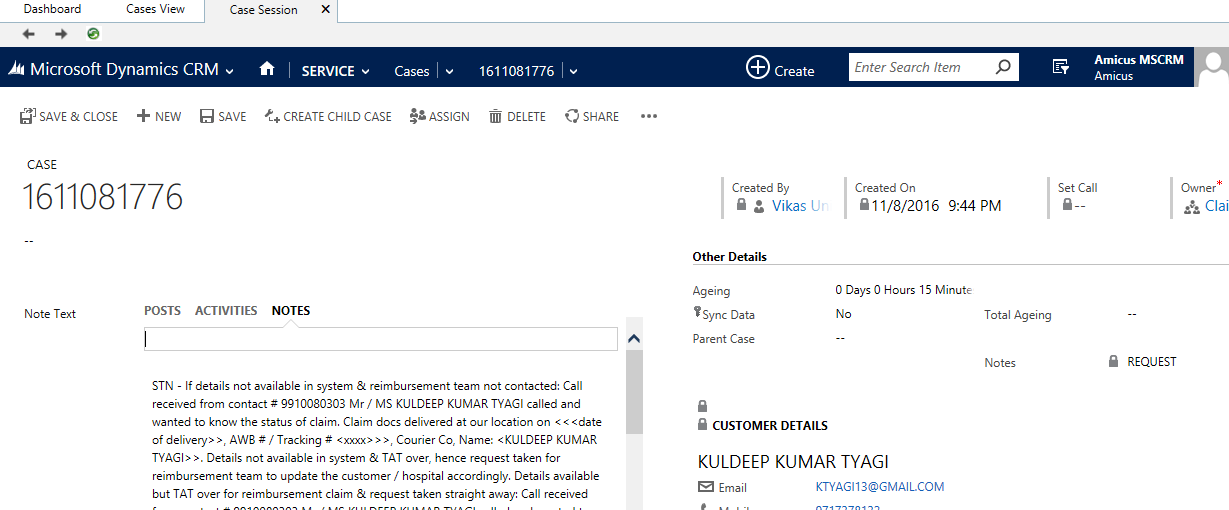
*This post is locked for comments
I have the same question (0)



