Hi,
Actually no error at start but I failed to deploy, so I want to justify something.
And my bad to confuse you, So this is the capture screen of the menu I'm talking about :
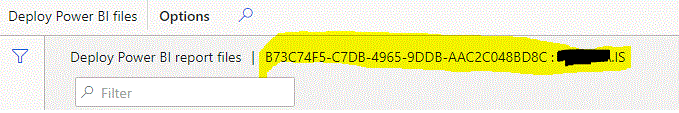
Which is actually not stable viewing. If I directly open from System administration \ Setup \ Deploy Power Bi files, those codes right after the word "Deploy Power BI report files" will not appeared. But if I open it from System administration \ Setup \ PowerBI.com configuration and click the link on the right -> Deploy Power BI files, then those codes will appeared.
However, I managed to find what is those code about. So it is the Application ID of Azure AppRegistration. And the other is Domain. Which bring me a new question, this domain actually based on what. My company has 2 domain account (sorry I have to disclosed it), one is xxx.NET and the other is xxx.IS
I tried to Deploy the files just now, and it failed. Does it because the the application is xxx.IS while the AppRegistration is on xxx.NET. and my account id is also on domain xxx.NET
So some new question arise here:
1. What action makes the domain specified in "Deploy Power BI Files" is under certain domain.
2. While it is specified under domain xxx.IS, the AppRegistration is under domain xxx.NET, will that causing error during deployment
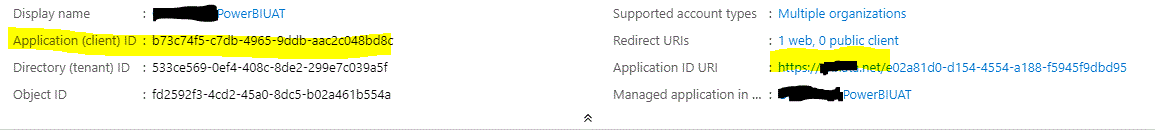
3. In contrast of number 2, is the error, not because the AppsRegistration under different domain, but my user id (which is the person who will deploy) is also under different domain, same as AppRegistration but different than what specified in the "Deploy Power BI Files"
Thank you.



