Hello Community
I have this problem with Invoice and memo screen on Solomon 65.
This problem ocurrs when I do an invoice and save that invoice, when I save the document the screen make and show the new batch number.
And after I choose the "new" option and I choose "Document" option, to add a new document to the same number batch created.
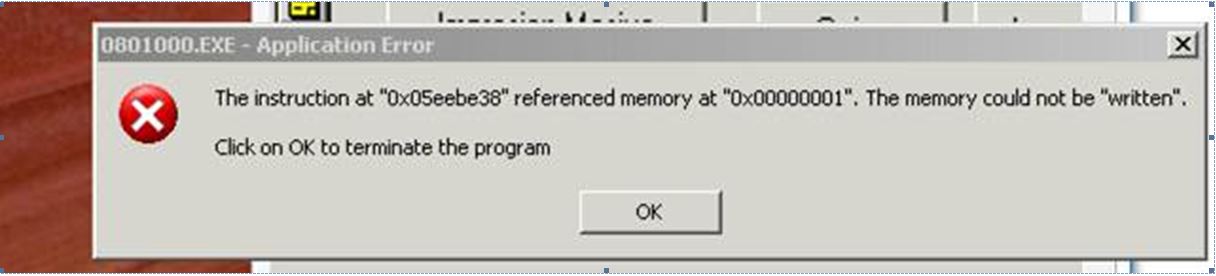
I have Customizations to this screen, but the actions explained not use it them
Can help me with this problem? Please
Thanks to everybody.
*This post is locked for comments
I have the same question (0)



