Hi Everyone.
I am unable post journal in General Ledger..(I have created Financial Dimension value 51 already) ,but
I am getting this error. I have attached the Image also.
Kindly help me.
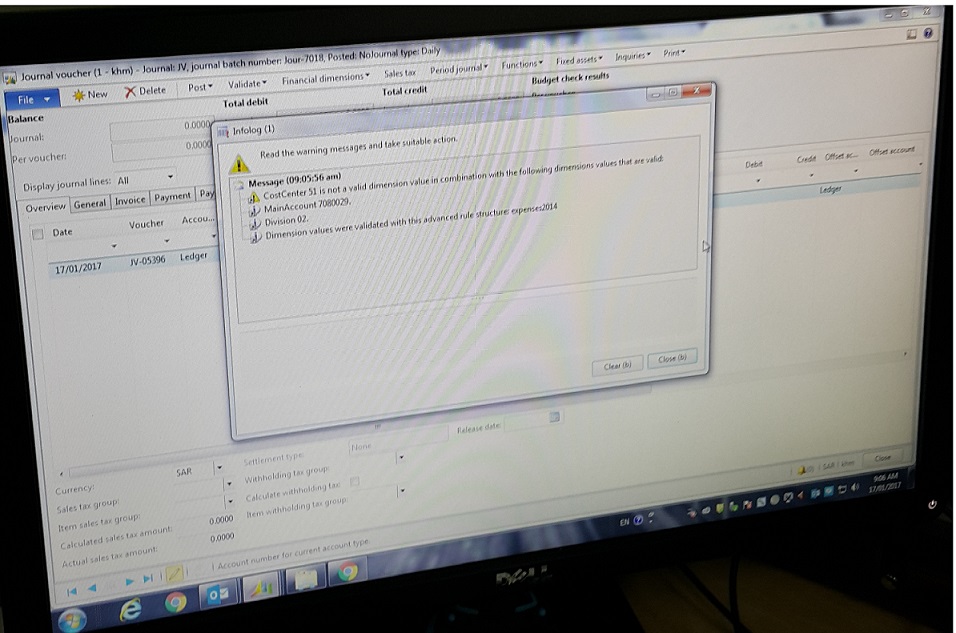
*This post is locked for comments
I have the same question (0)



