Hello,
I need to create a new parameter in the existing BOM lines report. Business needs the report on the All production orders form. I have created an extension of the contract class and added my parm method in there with proper attributes.
I am passing the values using the prePromptModifyContract method of the controller class, and the value is flowing smoothly.
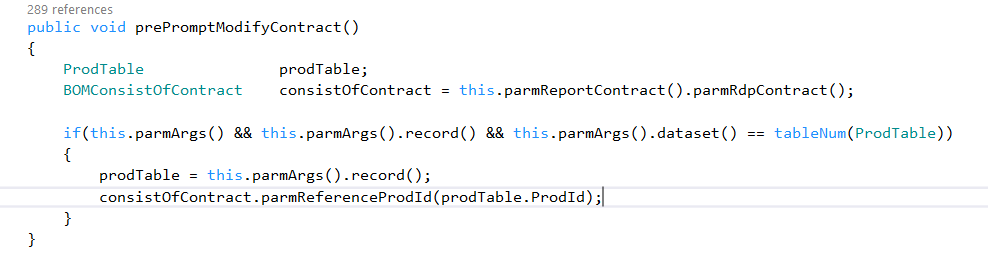
But when I am trying to retrieve the value from my dp class, the value is getting wiped out suddenly.
Any thoughts?
Thanks in advance.
Note: The parameter was not showing initially on the report dialog, so I had to add it using the UI builder extension class.



