I have downloaded the updated version of plugin registration tool from here since my older version stopped connecting to our dynamics instance: https://www.nuget.org/packages/Microsoft.CrmSdk.XrmTooling.PluginRegistrationTool
The tool has started showing pop-up messages now, something like this:
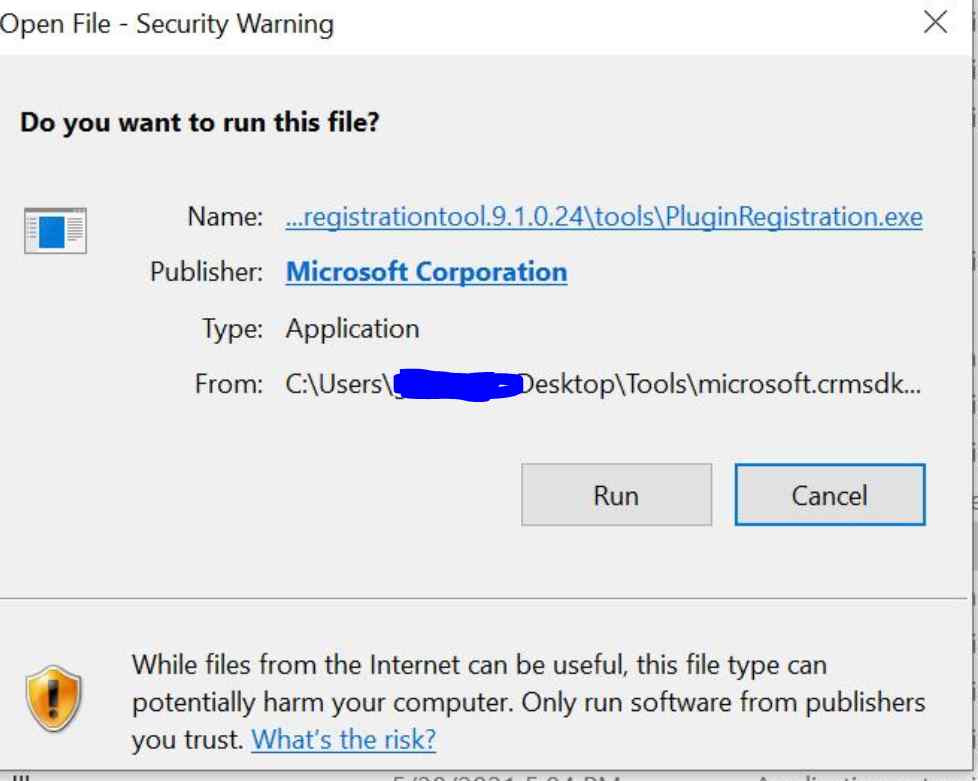
Even when I am able to connect to my dynamics organization, while trying to update an existing plugin-assembly, the tool opens up the above pop-up again.
1. Clicking on Run does not do anything,
2. Clicking on Cancel closes the tool abruptly.
Please advice if anyone else has experienced it lately and if there are any know issues/fixes registered for the same.
Thanks,
Shalabh



