Mabuhay!
Hi! We have this database size 100GB and we plans to reduce it to at least 60GB so it will runs more smoother.
I recently run
CREATE TABLE #tmpTableSizes
(
tableName varchar(100),
numberofRows varchar(100),
reservedSize varchar(50),
dataSize varchar(50),
indexSize varchar(50),
unusedSize varchar(50)
)
insert #tmpTableSizes
EXEC sp_MSforeachtable @command1="EXEC sp_spaceused '?'"
select * from #tmpTableSizes
order by dataSize desc
to know how much row size does our database consist of. I deleted some transactions less than and equal to Year 2014. As of today whan I look at the database size it remains 100GB still. Or do I need to back up and restore it again so it will update the database size?
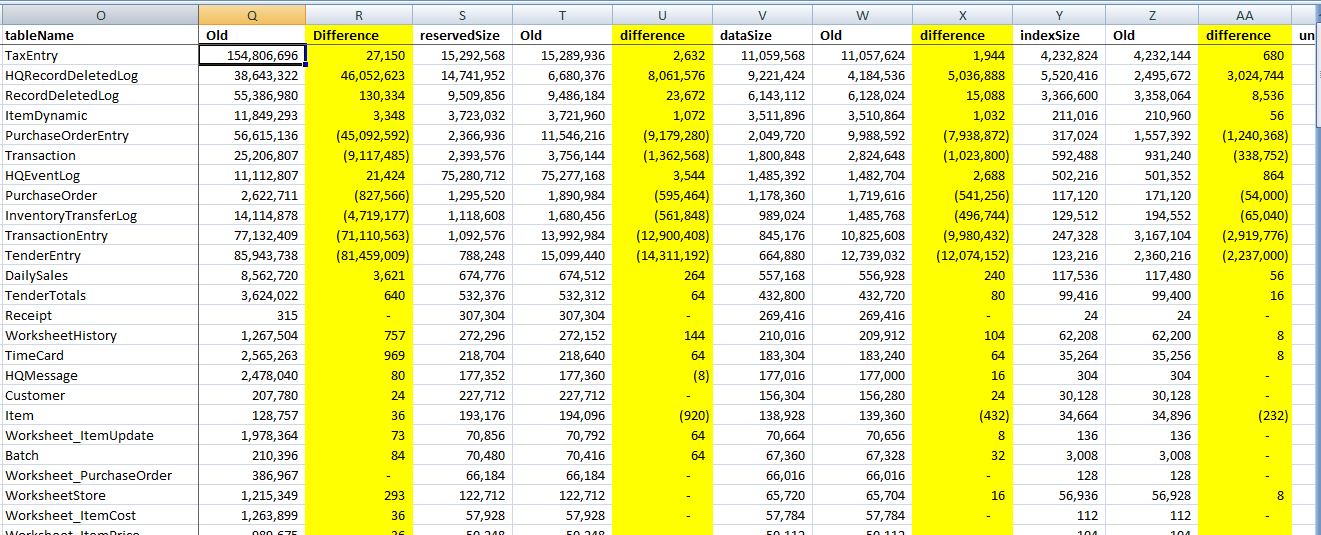
Am I missing something here so I can meet much lesser database size soon.
Thanks,
Chris
*This post is locked for comments
I have the same question (0)



