This is getting to be a theme with me - but I am sure I am missing a very simple step and I can not find it.
I have in a separate TEST environment, rolled out GP2015 with Web Client and have implemented Workflow for Purchase Requistions. We have made the Workflow work, we get external emails and have them Approve without going into the GP Application.
I have reviewed a number of You-Tube videos on the process, but something is missing. After we do the final approval for a Requisition and I am logged in as the user that created the Requistion, when we attempt to 'convert the requisition to a Purchase Order' the option ( under the action button ) 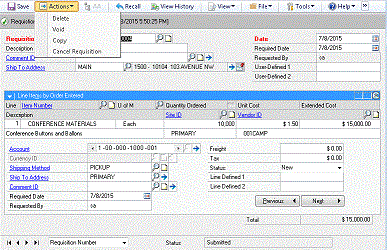
The following are screen shots of the Workflow History.
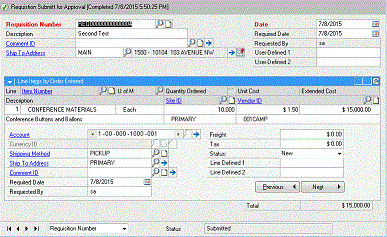
Note that even after the document has been approved - both as Task and as Final Approval, the status on the Requisition - as shown in above - remains STATUS - Submitted
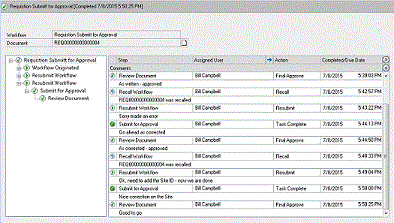
If anyone has any suggestion as to what I have missed, please comment as soon as possible.



