Hi folks,
I want to hide a button in particular forms related to Service activity entity, as I have hidden the button but it hides in all the forms, I need to hide in some particular forms, is there anything in Workbench to do this or should I go for some other options like through process, please guide as it is urgent, thanks in advance.
Image is here
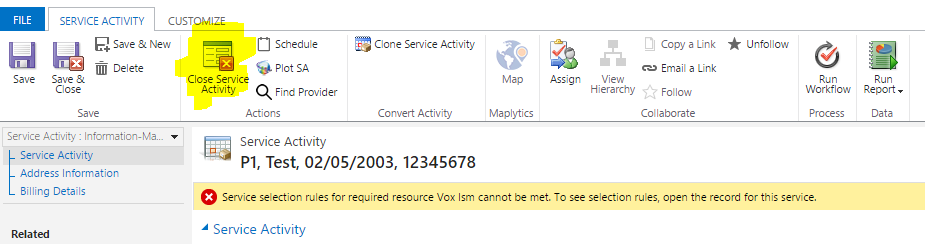
*This post is locked for comments
I have the same question (0)



