Hi all,
I received a request from one of our users. She is trying to upload Item# and Material Cost to GP for standard costing purposes in CARDS >> Manufacturing >> Inventory >>Standard Cost Changes >> Additional.
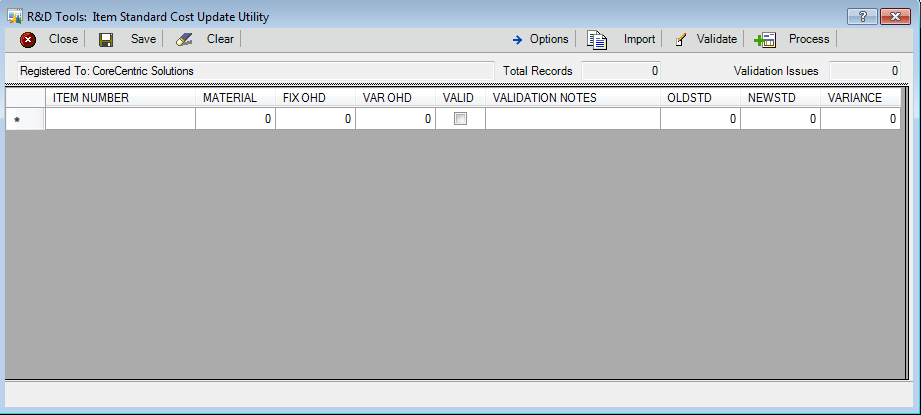
When she tries to import the Excel file she receives the following error.
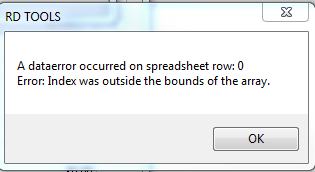
The following screenshot is the format of the Excel file she is trying to import. This is the first time she performs this procedure and the only person who used to do this task is no longer here. Any help will be greatly appreciated.
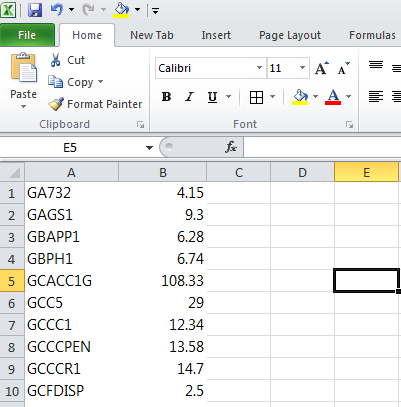
Thank you,
Eleazar
*This post is locked for comments
I have the same question (0)



