I have an Email form containing a business rule to unlock a field if the Email activity status is Completed:
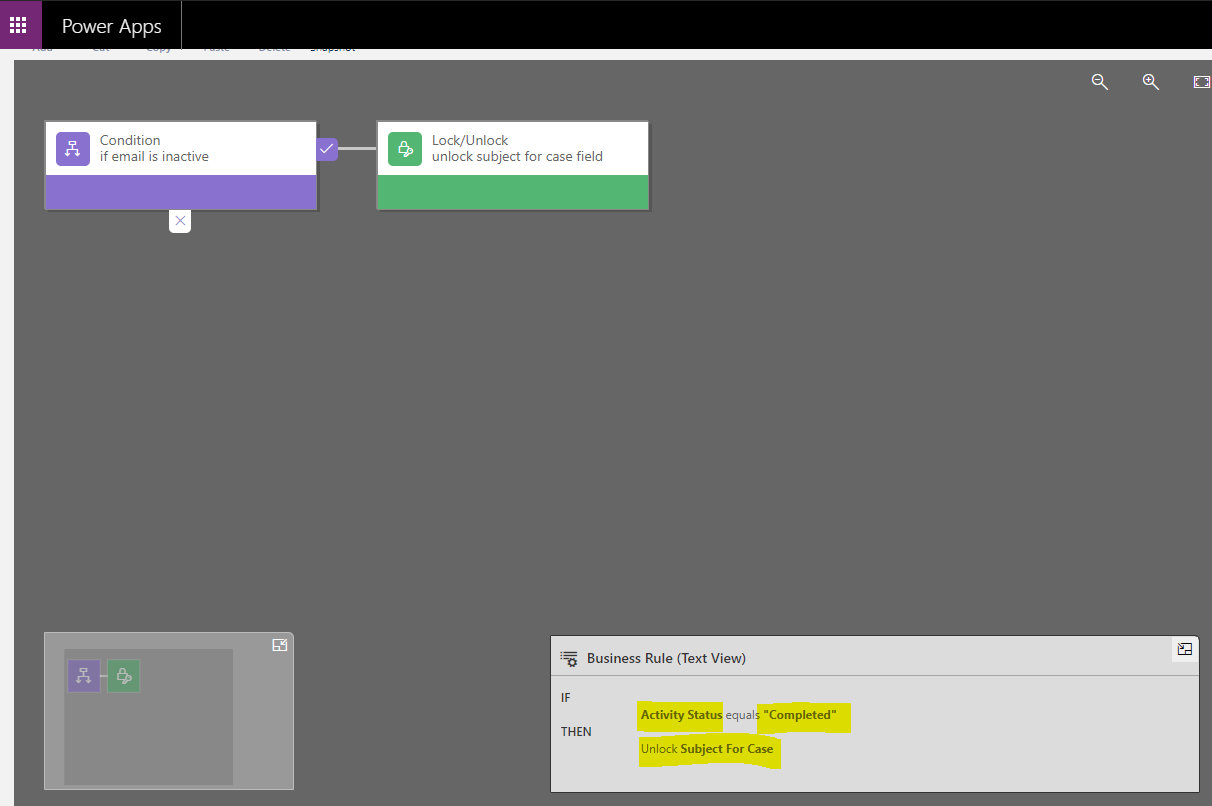
The field is a lookup to the Subject entity:
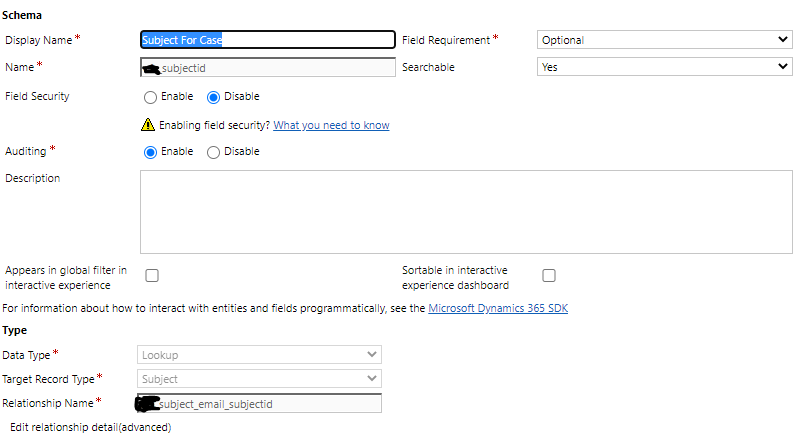
In the classic view, the business rule is successful in unlocking the field and allowing the user to edit the value:
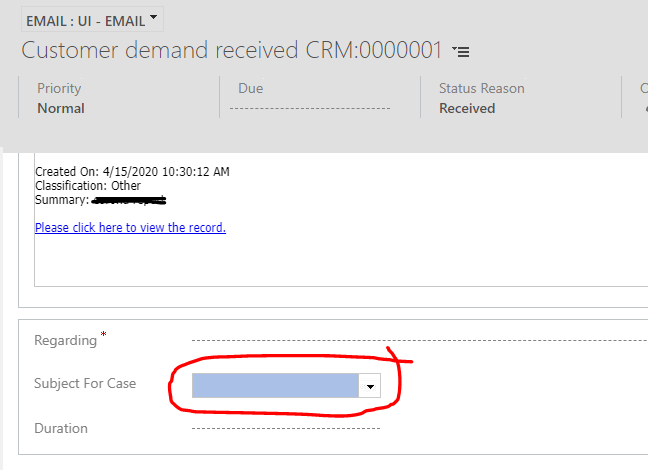
However, the same business rule on the same form in the new Unified Interface does not unlock the field:
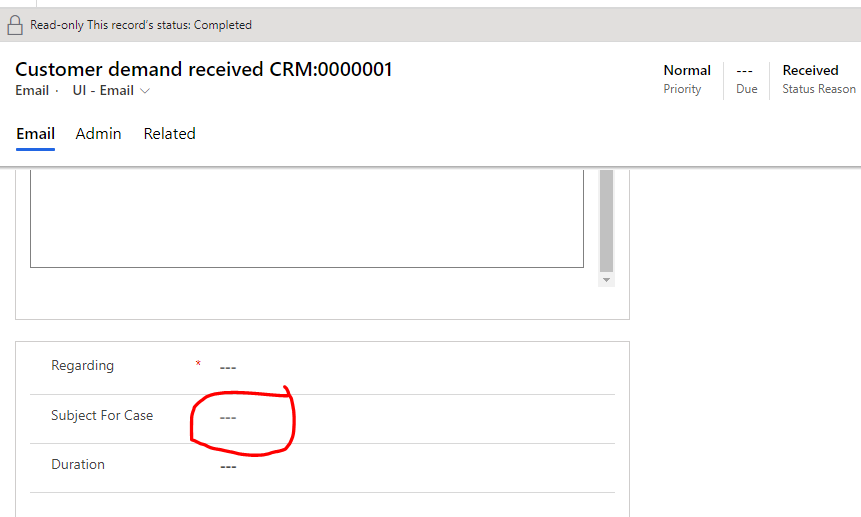
I also tried unlocking the field in JavaScript but this doesn't work either.
Does anyone know why this might be?



