Hello dear experts
this topic has always been difficult from my side.
I would like to build advanced queries using SQL statements , however I was never able to use it properly.
https://docs.microsoft.com/en-us/dynamics365/fin-ops-core/fin-ops/get-started/advanced-filtering-query-options
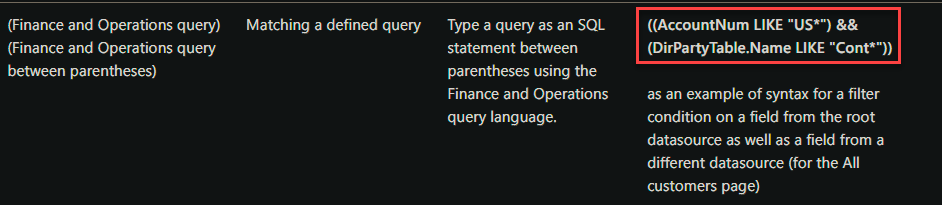
For example, I would like to filter all Sales Orders that have the same customer requisition.
Using SQL it would be 2 minutes job using group by and having count(*)>1 however I wanted (without success) create a tile which would show me all the sales orders with the customer reference.
To do that , I have joint salestable again with salestable
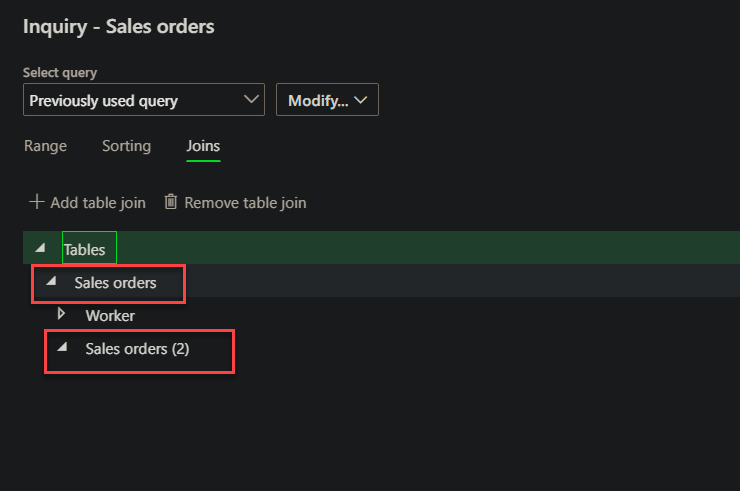
ideally I would like to be writing a condition like this
(salestable.PurchOrderFormNum == salestable1.purchorderformnum)
the closest I got is this which does not work
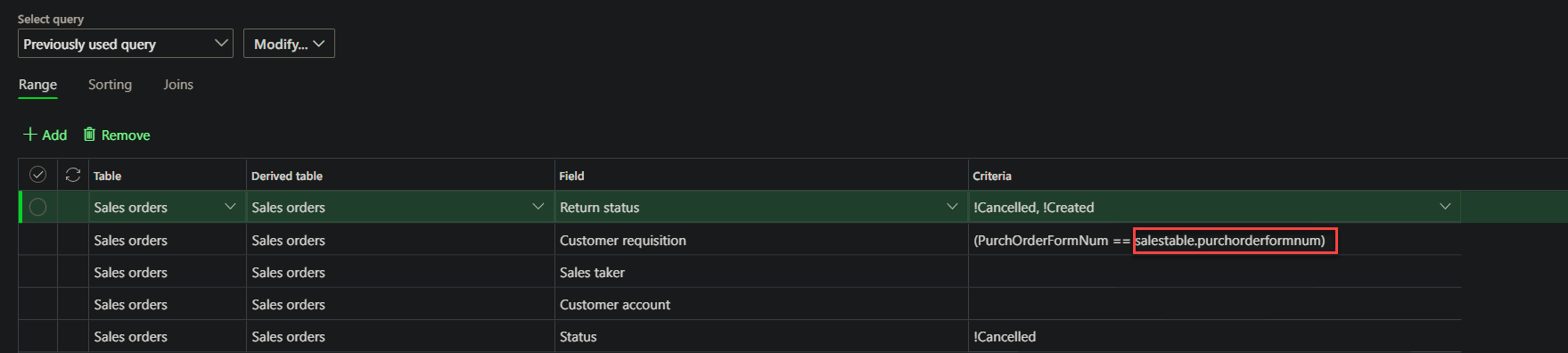
Would anyone know if this is possible using D365 advanced filtering?



