We're using D365 Sales Pro, but I suspect this is a more general inquiry that applies to any D365 app. We're trying to create a set of public Views for our users, and establish a default.
When choosing "My Work-->Activities" - I believe the default View is displayed, in our case, "My Activities". However, it always displays the View name with an asterisk which implies (to me at least) that it's either not the default, or somehow in an unsaved state, or something otherwise is not nominal about it:
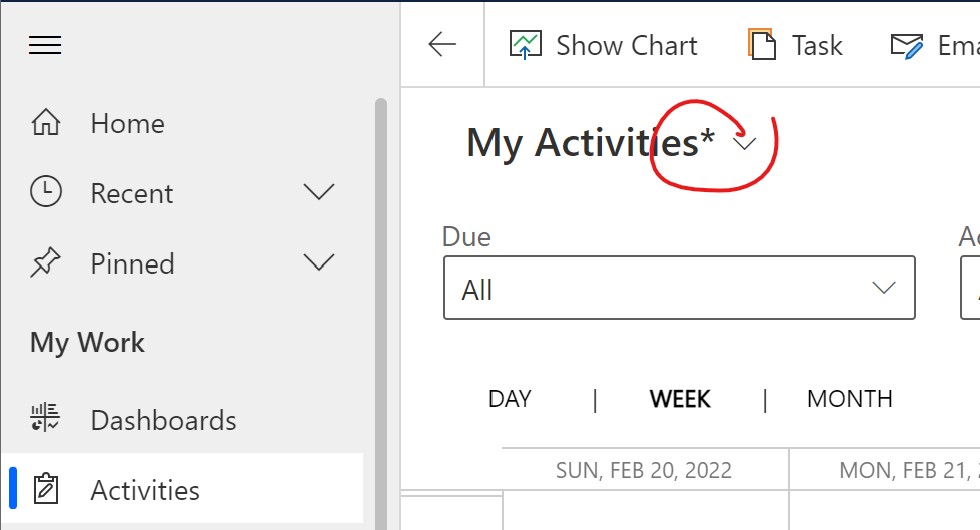
If I change the setting to show it as a "Read only Grid" - which we prefer as our default:
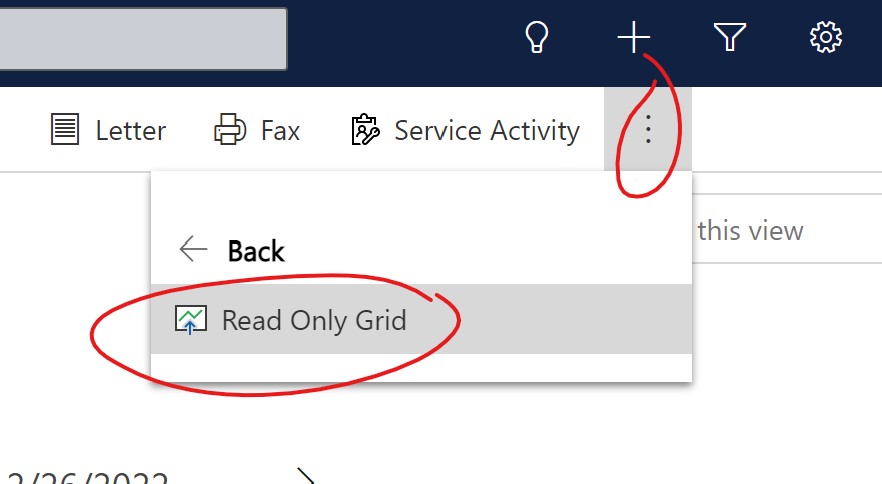
The asterisk then goes away:
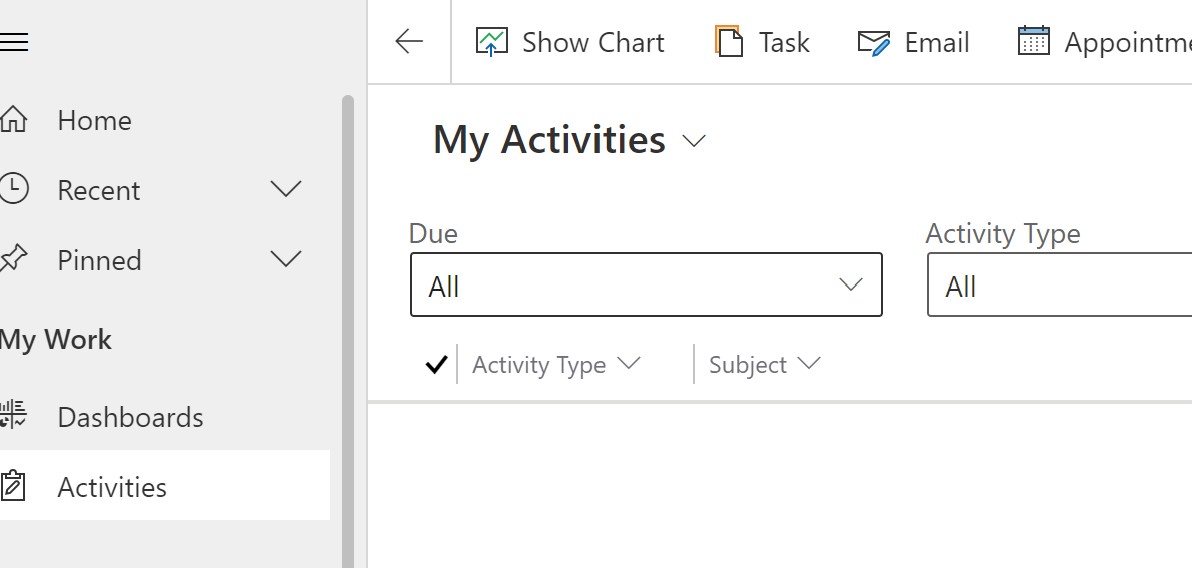
Can someone explain what's going on here or what this means? I'm struggling to wrap my head around view creation and customization.
Thanks,
Bob



