Hi All,
Anyone that can help me pls, I set up a power virtual agent bot, created the bot queue and agent queue. All was fine and good, I was able to send an Instant message to an available agent, with the availability of Agents showing in the Omnichannel customer service App, but then this week, the agents availability stopped showing, I have used the Microsoft troubleshooting guidelines, but all to no avail to getting it to work. The App looks like this:
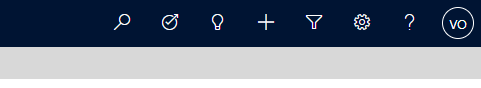
Can anyone help me, please?



