Hello Steven
thank you for help.
If General Journal User Approval Setup looks at the Request Amount Approval Limit column then is I need to see if the following is possible.
Approval User Setup
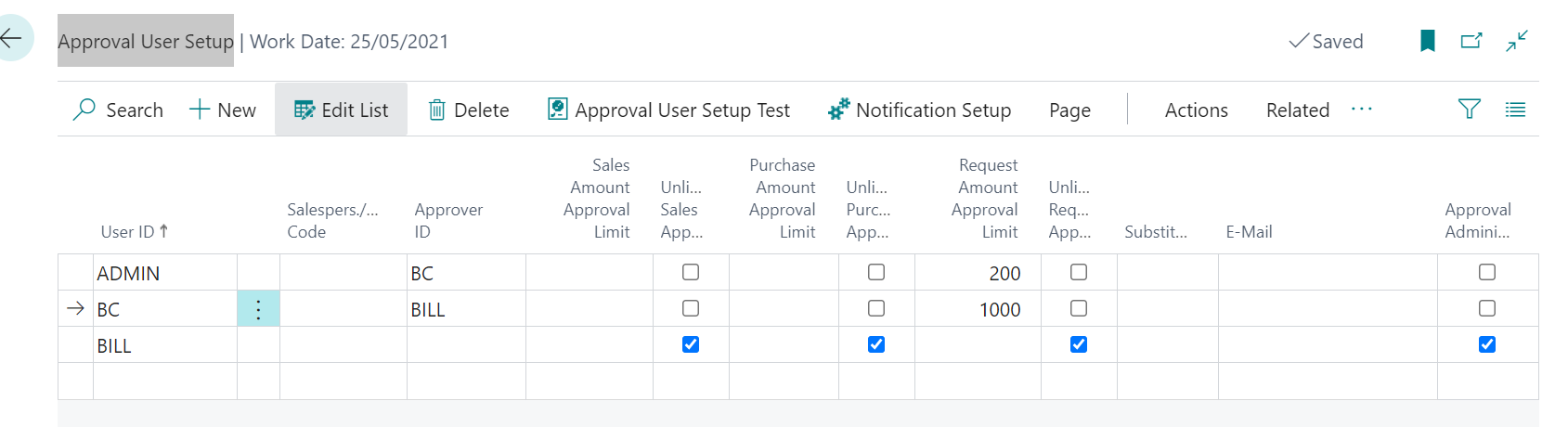
Journal Line Workflow
Condition = request approval for journal line where amount is larger than $99 (positive or negative).

Workflow Response
Approver Type = Approver and Approval Limit Type = Direct Approver
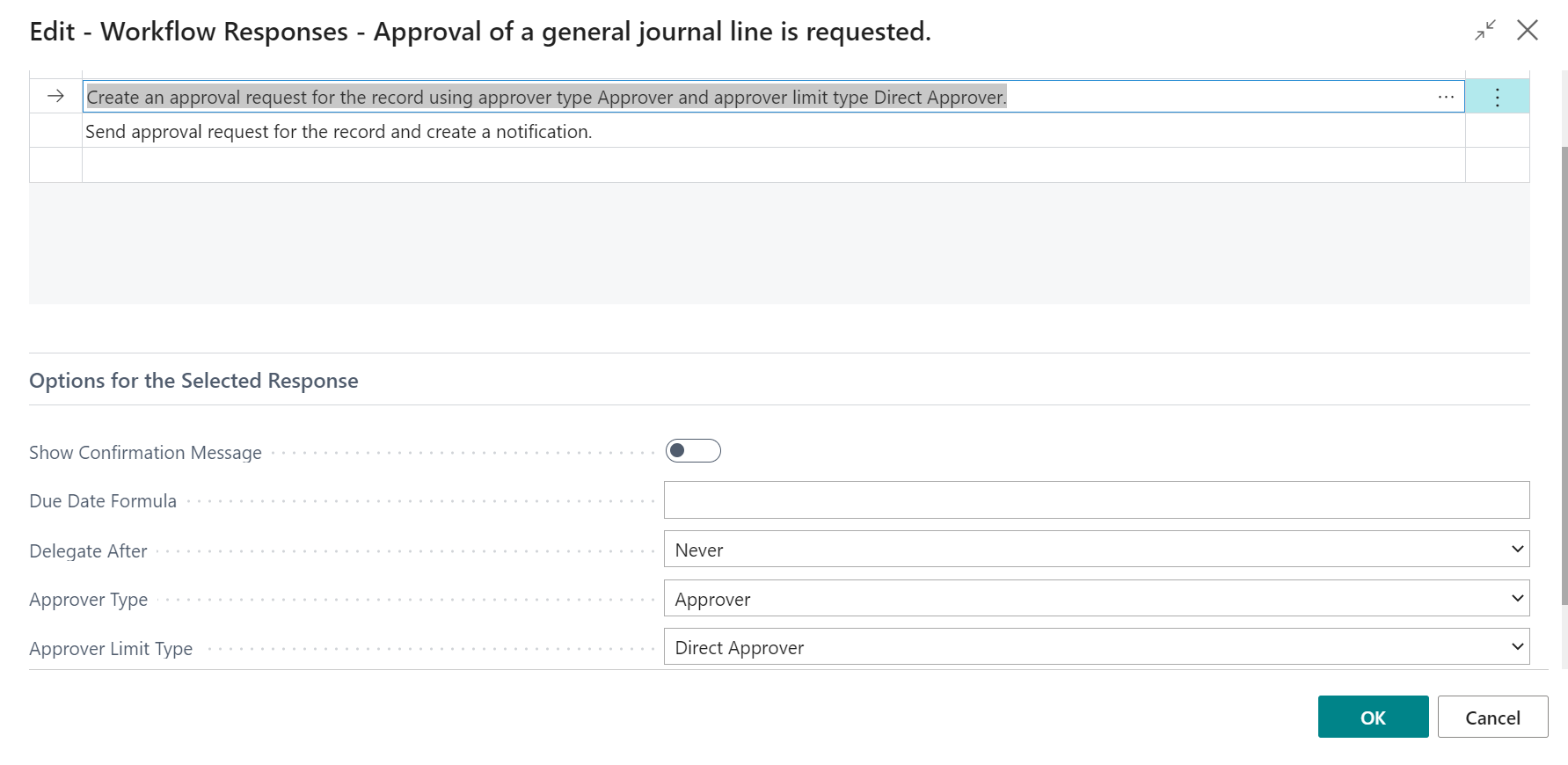
Journal Lines Example
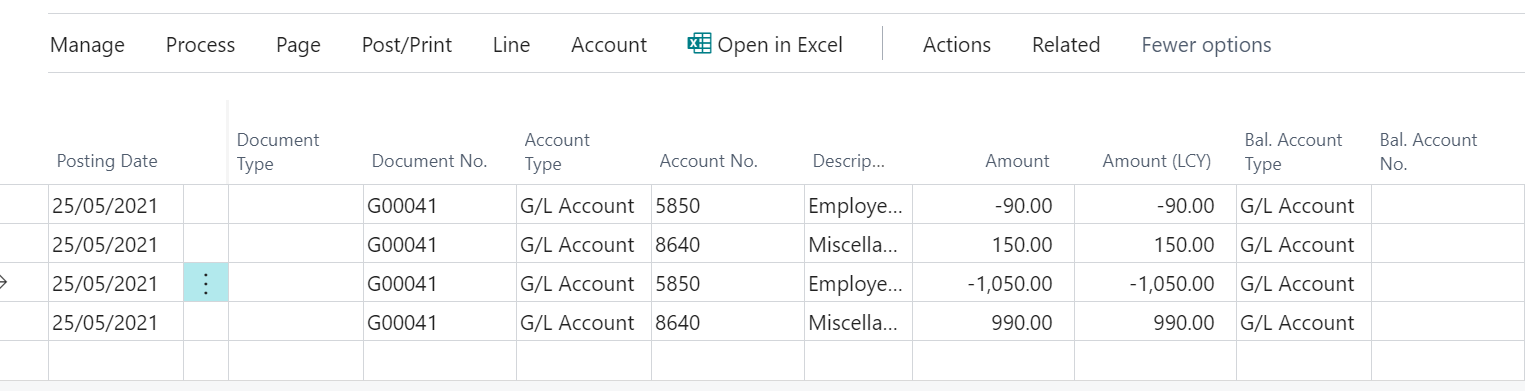
Is this setup correct or possible or requires amending, so that when user ‘ADMIN’ creates these journal lines above, and then when the user tries to post the journal, the workflow restriction kicks in and should do the following:
- 1st line with amount -90 is ignored as it does not meet the workflow condition
- 2nd line with amount 150 should request approval as the workflow condition is met
- 3rd line with amount -1,050 should request approval as the workflow condition is met
- 4th line with amount 990 should request approval as the workflow condition is met
User ADMIN then selects all lines and performs ‘Actions, Request Approval, Send Approval Request, Selected Journal Lines’.
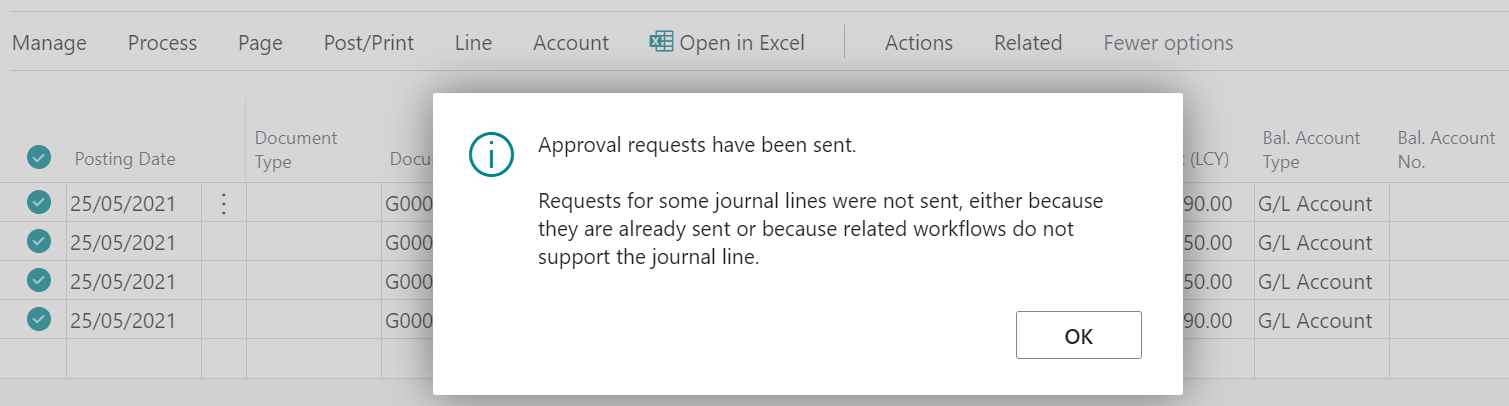
Approval Requests have now been sent
Approval Request are sent to?
- 1st line with amount -90 is totally ignored
- 2nd line with amount 150 should automatically be approved as the current user ADMIN has ’Request Amount Approval Limit’ set to 200
- 3rd line with amount -1,050 should send approval request to user BILL as this amount exceeds both ADMIN and BC limits (Request Amount Approval Limit in Approval User Setup)
- 4th line with amount 990 should send approval request to user BC as this amount exceeds ADMIN limit but is within BC’s limit (Request Amount Approval Limit in Approval User Setup)
But ALL requests (2nd, 3rd and 4th lines) are to User ID ‘BC’
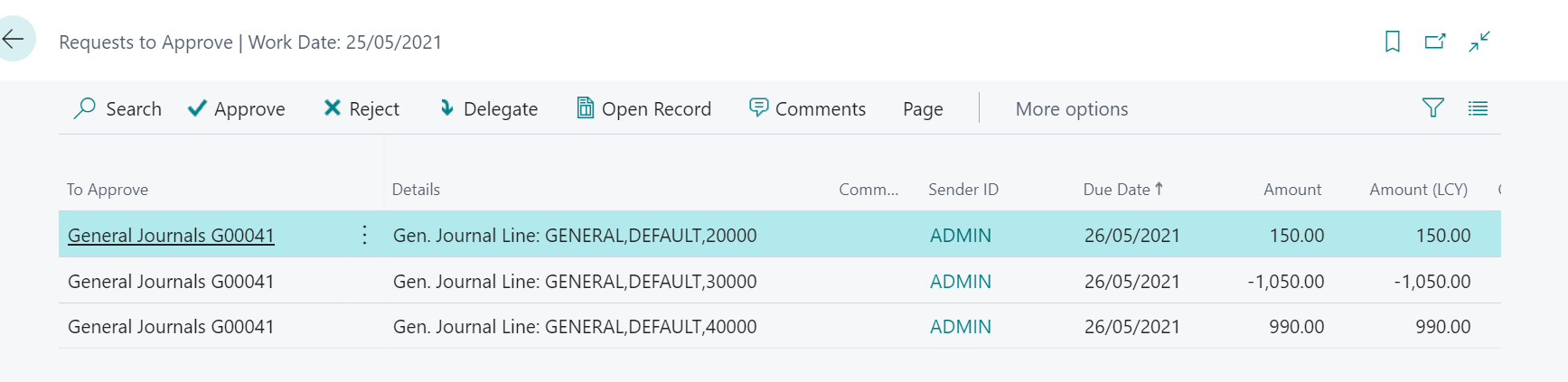
any suggestions.
thank you
Bill



