Greetings!
I wanted to try out something in Marketing module and need to create a trial account for the same.
My first approach was to visit https://trials.dynamics.com/ but I couldn't find any App for Marketing there.
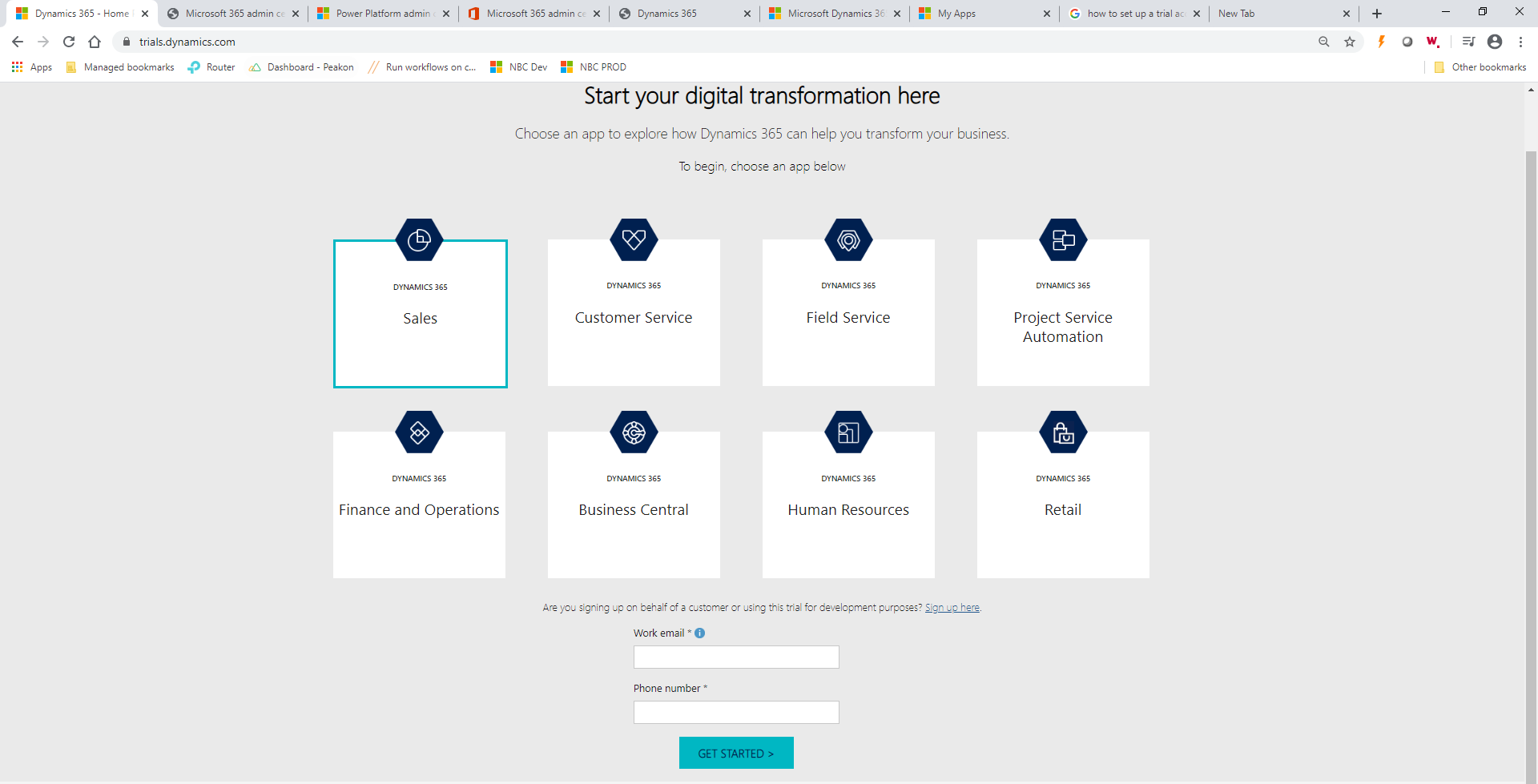
So I clicked SignUp here and created a trial account by selecting All of the above where I asks us to pick from Sales, Customer Service etc...
Then I tried installing Dynamics 365 Marketing Application from Dynamics 365 Admin Center
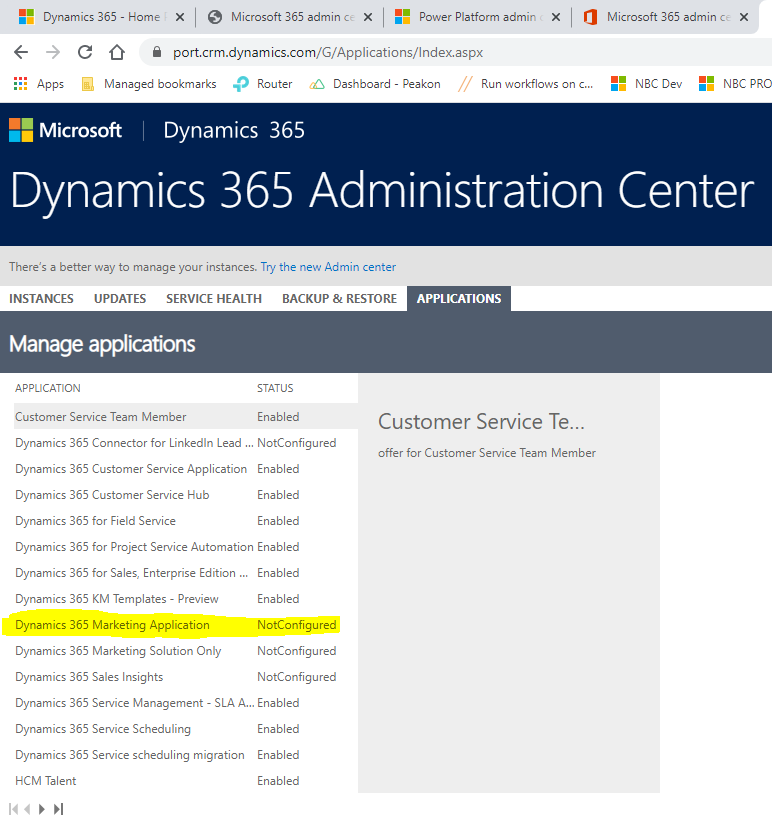
I got the below error while doing the setup and after providing a unique name prefix for portals.
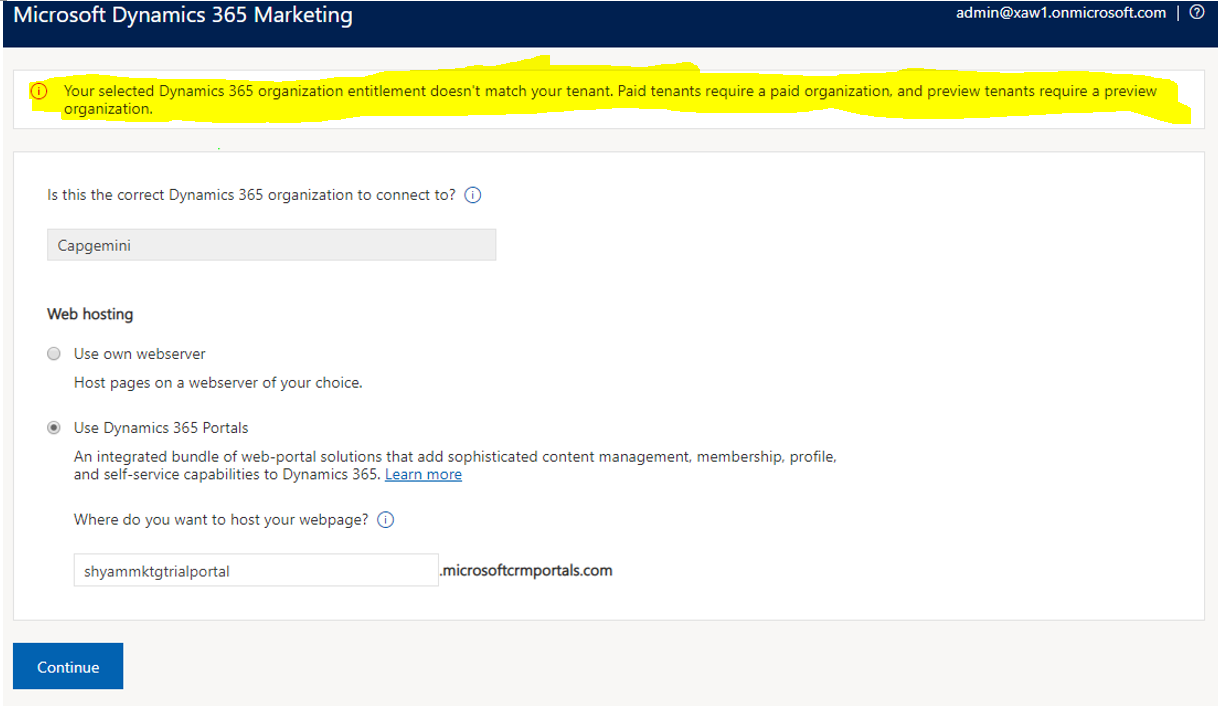
I tried partner source option but ended up with the below message
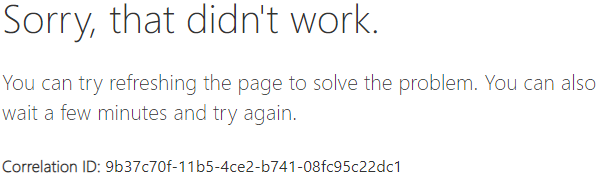
Request anybody who had successfully created a trial account for "Marketing" recently to help me with the end to end steps for trial account.
Also, does Microsoft allow to configure email functionality in trial account?
Thanks,
Shyam



