Hi,
I've got some weird things going on with our sales orders, and in turn our "Qty on Sales Order" figures. Just wondering if anyone else has had the same/a similar issue.
So if you take look at our items list you can see there is a value for "Qty on Sales order"
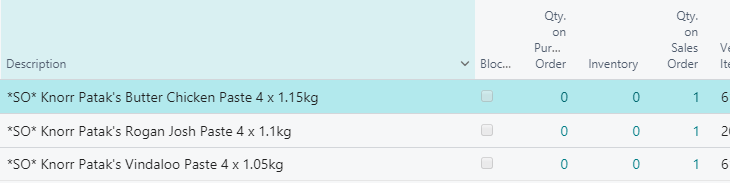
When I click the 1 hyperlink, I get all of the sales orders with this item on them:
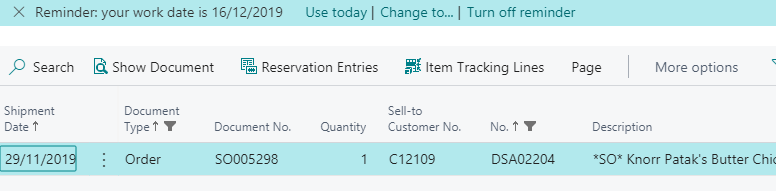
However when I click on the show document button, it doesn't bring up SO005298, but a completely different Sales order, which is really weird. When I look up the customer C12109 in the customer card, I can see 2 sales orders in the factbox pane:

But when I click on it, there is only one sales order, and it's not the one I'm looking for.
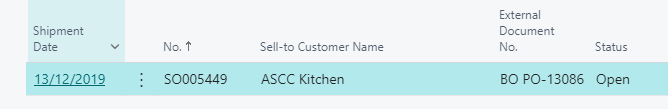
Any ideas what's going on here, or how to fix the problem? It almost seems that there's a sales order that's been deleted, but still referenced in several places.
Any help would be greatly appreciated.
Cheers,
Ed



