Hi,
I'm trying to setup ISO20022 for my Swedish customer, so that they can run payments, receive bankstatements in D365.
I have done all the basic bank parameters setup and run a payment file, which I sent to the bank for control. The bank (Nordea) has commented that I need to have two ID numbers in the file. The first id is the SIGNER ID and the second ID is the ACCESS ID. See below: (i have removed some real data and replaced with dummy text
<InitgPty>
<Nm>abc</Nm>
<Id>
<OrgId>
<Othr>
<Id>1234567890</Id>
<SchmeNm>
<Cd>CUST</Cd>
</SchmeNm>
</Othr>
</OrgId>
</Id>
</InitgPty>
<Dbtr>
<Nm>abc</Nm>
<PstlAdr>
<StrtNm>street</StrtNm>
<PstCd>123 55</PstCd>
<TwnNm>city</TwnNm>
<Ctry>SE</Ctry>
</PstlAdr>
<Id>
<OrgId>
<Othr>
<Id>1098765432</Id>
<SchmeNm>
<Cd>BANK</Cd>
</SchmeNm>
</Othr>
</OrgId>
</Id>
</Dbtr>
I have put the SIGNER ID in this field: Cash and bank management - Bank statement reconciliation -Bank accounts
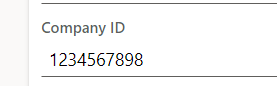
My question is where should I put the ACCESS ID so that it can be populated in the file as well?
All help is appreciated. Thanks!



