Hi all,
Suddenly, I have request to change size of Starting receipt, Tender declaration, Safe drop, bank drop, float entry to 58 mm,
So how can I can update size of standard report?
In Stating Amount Receipt, This is total 52 character, but It larger than 70mm.
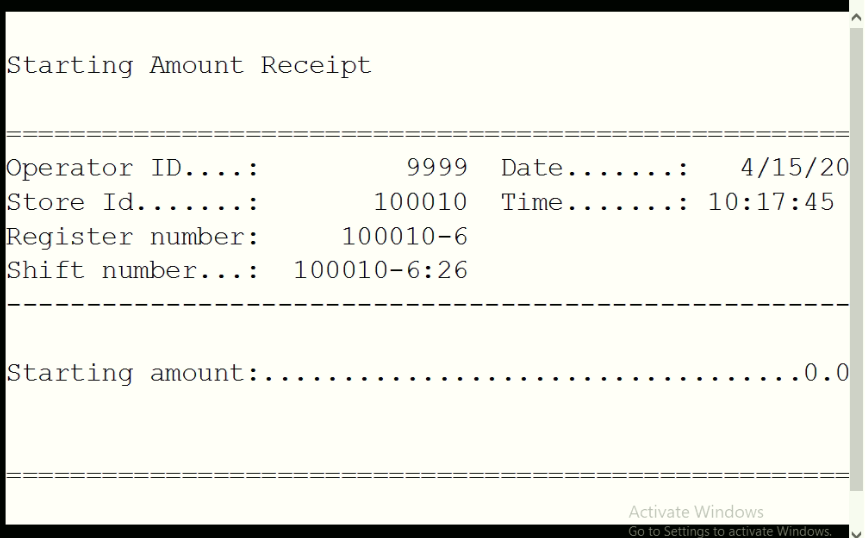
Thanks.
Nghia Song



