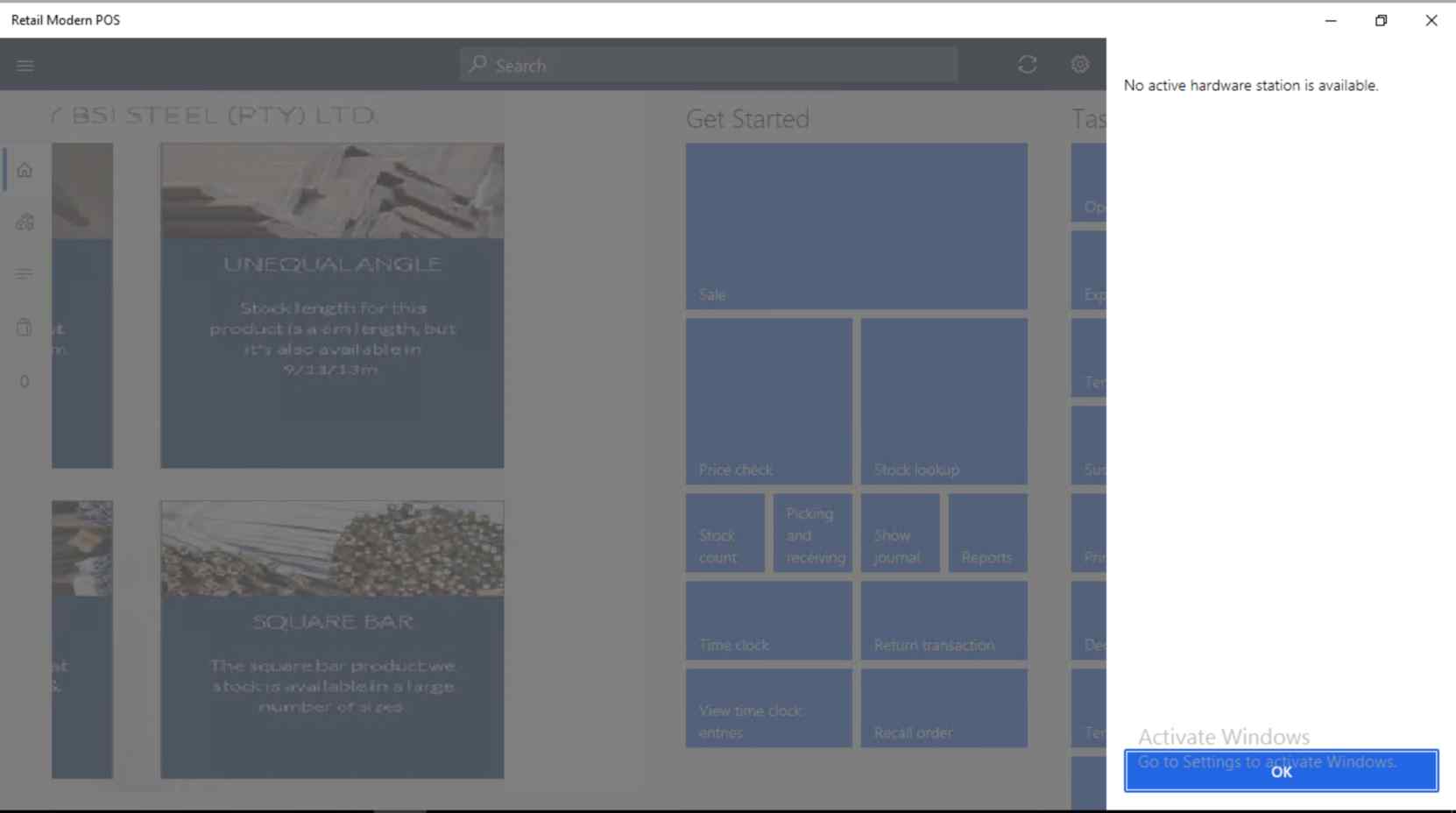I am installing hardware station for MPOS and both RSSU MPOS and hardware station is on same VM it is for testing purpose actually after installing Hardware station according to MSDocs every thing is green and shows good at the last page of hardware station setup but still when I run MPOS and click on tile Either Print X or Print Z it shows me error "No Hardware Station Found"
See below snapshot