Hi Experts!
We are facing an issue in the bank reconciliation and need your help to resolve the issue.
We created some new bank accounts, (did not turn on the advanced bank reconciliation for them initially) and posted some bank transactions to these accounts. Then we tried to turn on advanced bank reconciliation for these accounts to import bank statement and reconcile transactions but got the following error.
Unreconciled bank transactions are part of the financial periods that are stopped or closed. Reconcile these bank transactions and then try again.
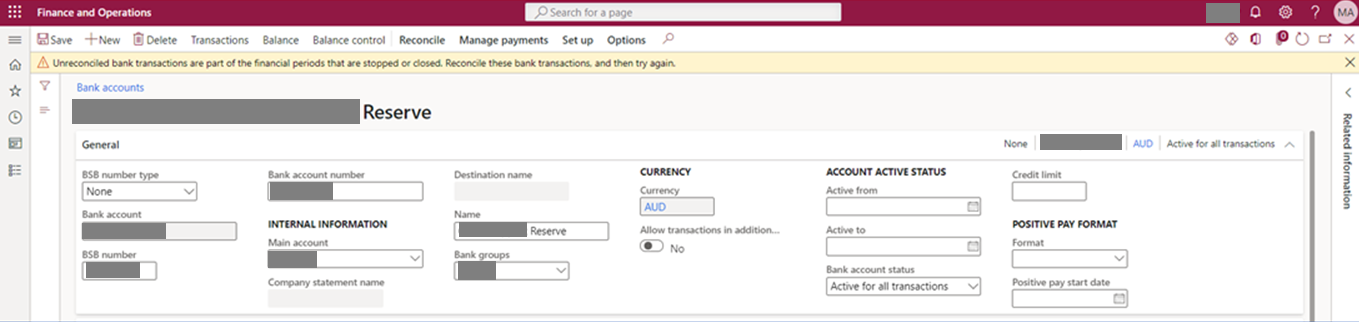
We found some unreconciled transactions. Did some research and found this can be resolved by reconciling the bank transactions through standard bank reconciliation.
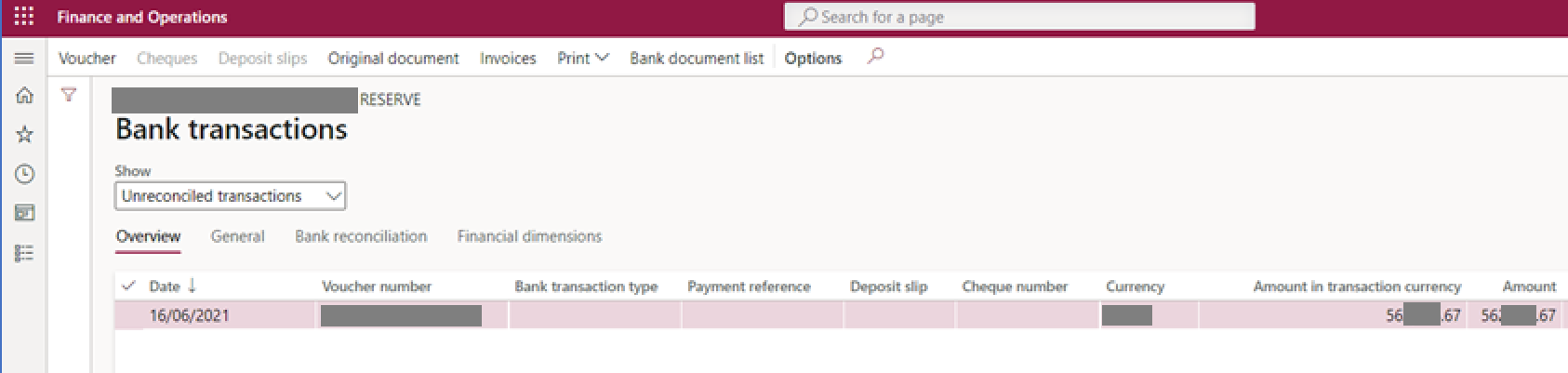
We successfully reconciled transactions using standard bank reconciliation.
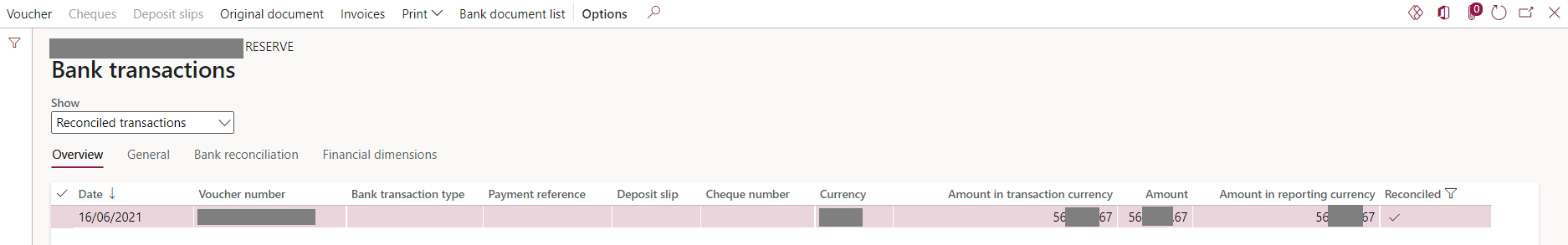
Now we were able to turn on the advanced bank reconciliation for this bank account (at least) and then were able to import the bank statement for this account.
However, now the problem got worse since on the new reconciliation worksheet we do not have any bank transaction to match with bank statement transaction since we reconciled it earlier through standard reconciliation and we found there seems to be no way to undo the previous reconciliation!
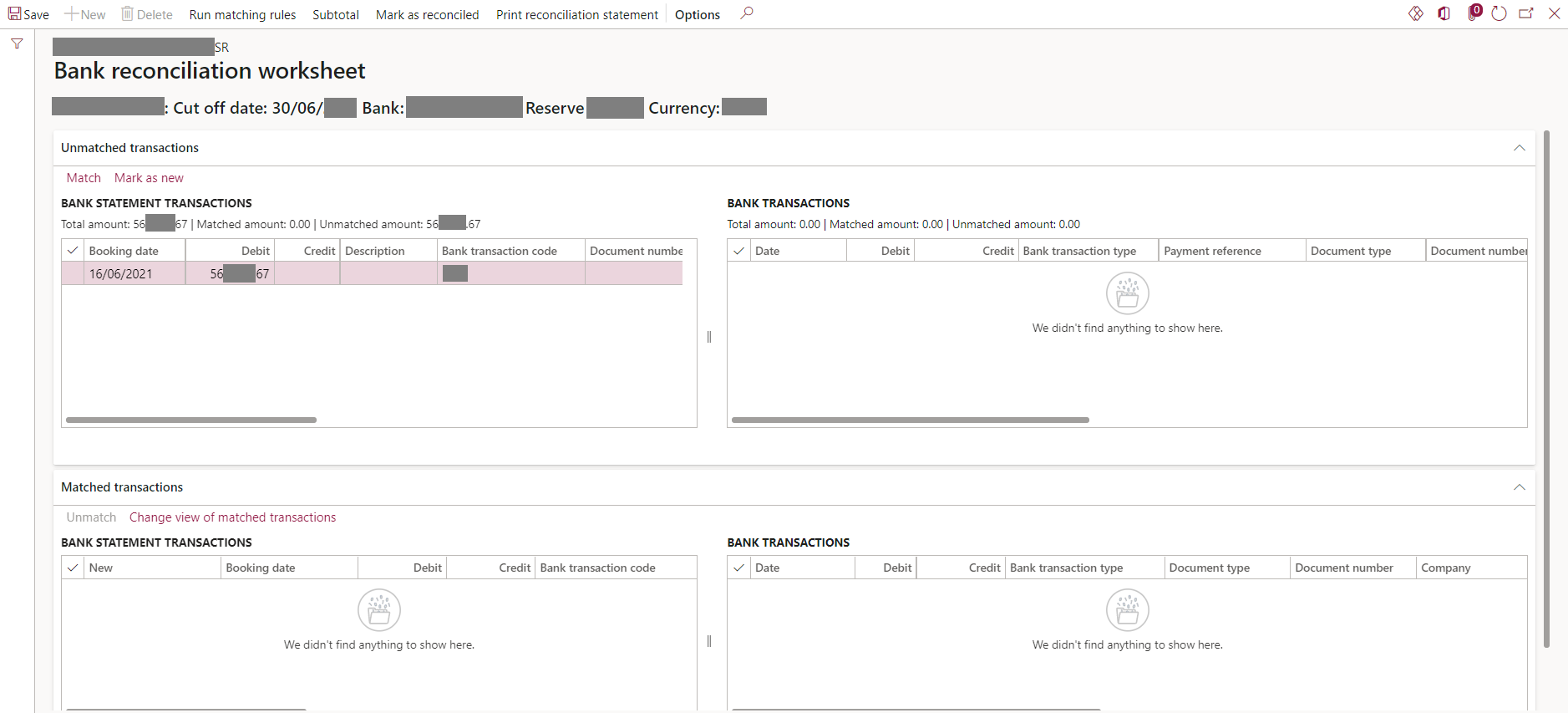
This is causing discrepancy in the reconciliation statement report which needs to be submitted to Finance for audit purposes.
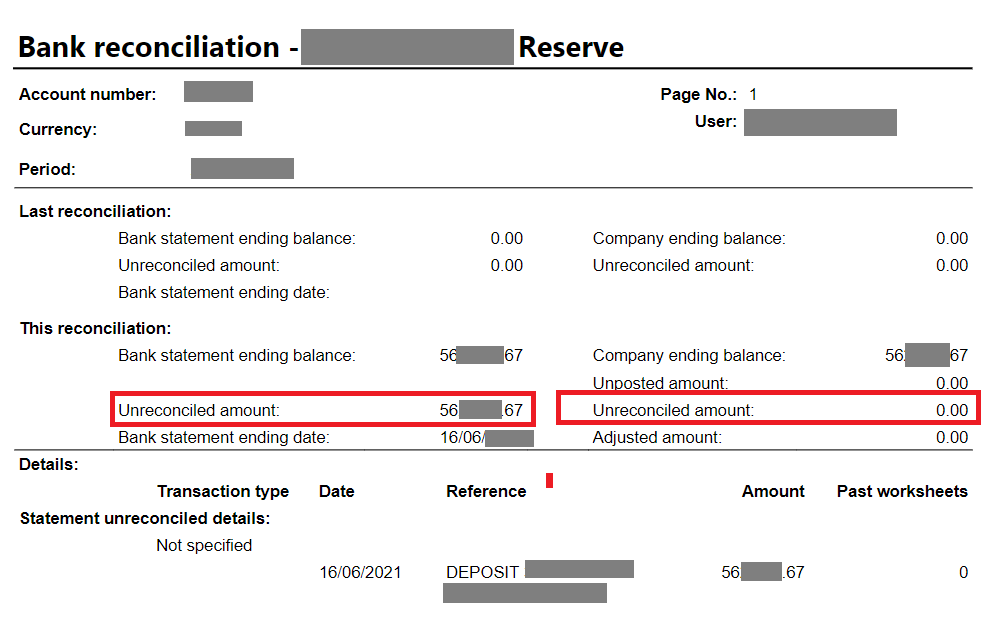
Can you please guide us how can we undo the reconciled transactions and then reconcile them in the new worksheet and match them with bank statement transaction and eventually generate a consistent reconciliation report?
Any help would be much appreciated!
Thanks!



