Dear Members,
I am currently trying to design a RDLC report. When I am trying to do so, I can notice that a row of zero appears from nowhere in my RDLC report which is actually not present in my design. I had attached the screenshot for your reference.
I had tried various other methods to remove it, yet I am unsuccessful.
Please do help me out by providing your valuable suggestions and solutions in removing out the row of zeros.
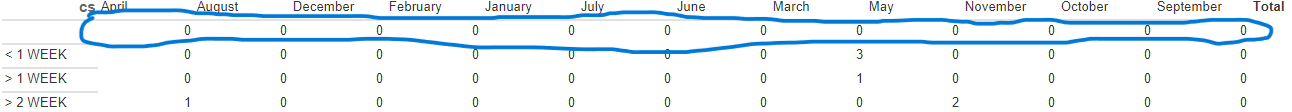
Thanks in Advance,
M Saravanan



