Hi Rick,
Depending on how often a 401 worksheet is run at the store(s) determines when new records should be sent to the stores.
Are 401s scheduled once an hour, once a day, etc. for the stores?
Are there any duplicate account numbers? IDs? HQIDs at the store or HQ?
select accountnumber, count(accountnumber) from customer group by accountnumber having count(*) > 1
select ID, count(ID) from customer group by ID having count(*) > 1
select HQID, count(HQID) from customer where HQID <> 0 group by HQID having count(*) > 1
Were any customers created locally at the 3rd store?
select * from customer where globalcustomer = 0
Does the HQID, of this new customer, already exist at the 3rd store?
Run at HQ:
Select id from customer where accountnumber = 'XXXX'
Run at the Store:
Select * from customer where HQID = 'IDfromHQ"
____________________________________________________
Just a note that Mainstream support for Microsoft Dynamics RMS 2.0 ended on July 10, 2016; and extended support ends on 7/13/2021:
https://community.dynamics.com/rms/b/rmssupport/archive/2015/10/22/microsoft-dynamics-rms-2-0-mainstream-support-discontinuation-july-10-2016
Dynamics Retail Management System 2.0 - Microsoft Lifecycle | Microsoft Docs
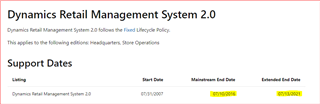
This is around 2 months from now; and you can continue using RMS after this date, but technical support will not be available.
I would recommend checking with your partner regarding what they may recommend as a replacement system after the extended support end date.



