before few days ago I create a new store database from Hq manager and I check that every thing is working very fine but when I request 401 (request data upload) I am getting error in store hq client. please help me to solve this problem. Thanks.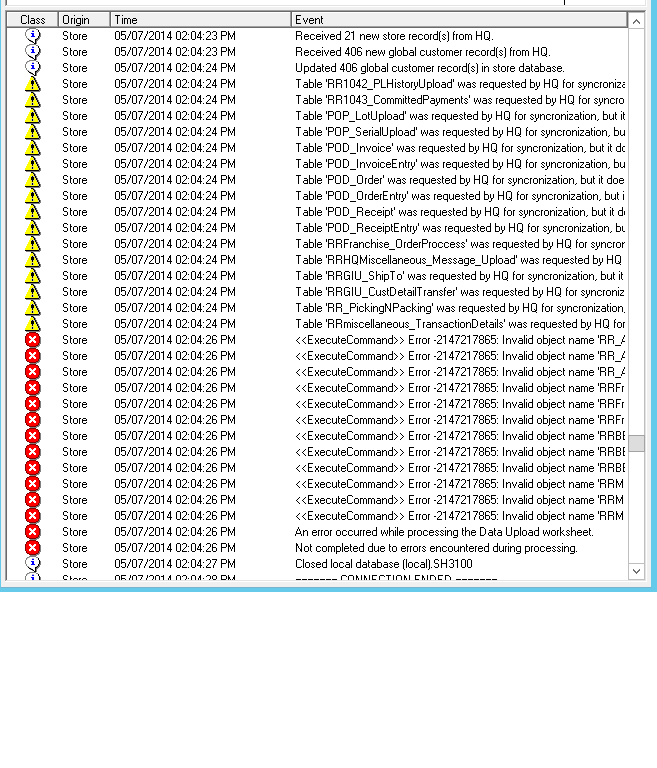
*This post is locked for comments
I have the same question (0)



