hi,
Recently I have used the standard functionality of renaming a primary key however I am facing an issue with its references.
I have updated the Bank account ID of the Bank Table via the option-> record info-> rename functionality.
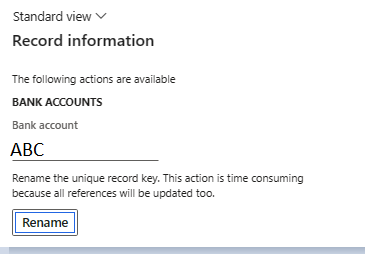
Lets say I have renamed it successfully to XYZ.
Now the problem is that when i tried to create a transaction with this name or reselect this account in any setup then it keeps on giving me an error.
For example in the journal names setup when i click on the offset dropdown it showed me XYZ but on selection of it and clicking save button it gave me the below screens with error.
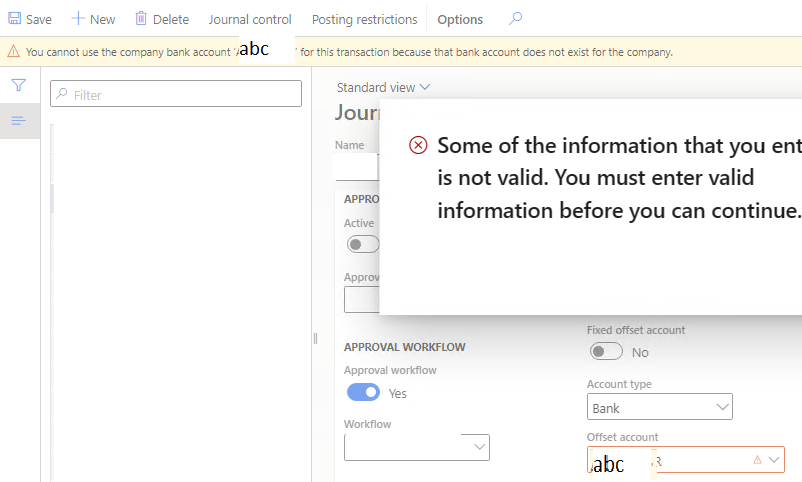
Same is the case when i try to create a journal with bank account as XYZ .
\When we are try to create any line in Vend payment journal, again we are getting error while selecting bank account XYZ in offset account
Error: bank account XYZ does not exist
I think the dimension values are not updated in this case.
I have debugged and came to know that the column "DisplaValue: and column "SYSTEMGENERATEDATTRIBUTEBANKACCOUNTVALUE" field in the table :DimensionAttributeValueCombination: is having the value as "ABC" instead of :"XYZ"
I can fix this issues by updating the display value but I think there will be other tables too where the old reference might have been saved.
Is there a way to check where all iIshould fix these values or just updating the values in the table "DimensionAttributeValueCombination" will fix the issue.
Also I have noticed that although the table :DimensionAttributeValueCombination: has below fields only but it shows lots of other fields in the sql and I am curious to know where all other fields are being shown from as I don't see that this table is being extended from the properties section.
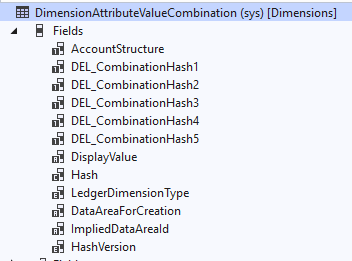
Kindly suggest a better option.
Thanks,
VK



